Loading
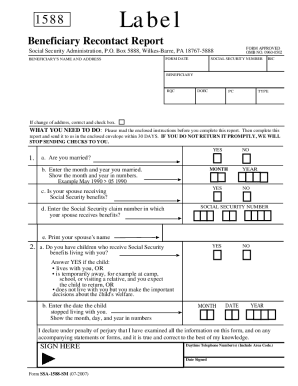
Get Ssa-1588-sm 2007-2026
This website is not affiliated with any governmental entity
How it works
-
Open form follow the instructions
-
Easily sign the form with your finger
-
Send filled & signed form or save
How to fill out the SSA-1588-SM online
The SSA-1588-SM, also known as the Beneficiary Recontact Report, is an important document for individuals receiving benefits from the Social Security Administration. This guide provides step-by-step instructions on how to accurately fill out the form online to ensure a smooth and efficient submission process.
Follow the steps to complete the SSA-1588-SM online.
- Press the ‘Get Form’ button to access the SSA-1588-SM. This will open the form in your chosen online editor.
- Begin by entering your personal information in the designated fields, including your name and address. Ensure that this information is accurate and complete.
- Provide your Social Security number in the specified section. This is crucial for the processing of your report.
- Answer the marital status question by selecting 'Yes' or 'No' based on your current situation, and if applicable, fill out the details regarding your spouse’s benefits.
- Indicate whether you have children who currently live with you who receive Social Security benefits. Follow the instructions to specify details about their living situation.
- Include your daytime telephone number to ensure that you can be contacted if there are any questions regarding your form.
- Review your entries for accuracy. Once you have verified that all information is correct, proceed to sign and date the form electronically if the online platform allows it.
- After completing the form, choose to save your changes, download a copy, print it, or share it as needed to ensure submission by the required deadline.
Complete your SSA-1588-SM form online today to ensure you maintain your benefits without any interruptions.
From the Sign In page on SecurityBenefit.com, select the “Forgot Password” link. Enter your last name, last 4 digits of your social security number and date of birth. When finished, select the “Get Username” button. The following page displays that your username was sent to your email account on record.
Industry-leading security and compliance
US Legal Forms protects your data by complying with industry-specific security standards.
-
In businnes since 199725+ years providing professional legal documents.
-
Accredited businessGuarantees that a business meets BBB accreditation standards in the US and Canada.
-
Secured by BraintreeValidated Level 1 PCI DSS compliant payment gateway that accepts most major credit and debit card brands from across the globe.


