Loading
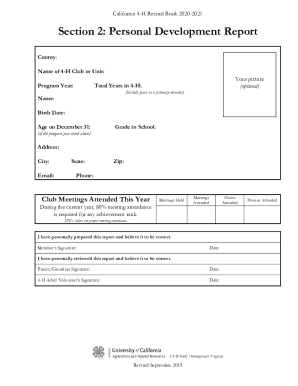
Get University Of California 4-h Record Book Section 2 Personal Development Report 2019-2025
How it works
-
Open form follow the instructions
-
Easily sign the form with your finger
-
Send filled & signed form or save
How to fill out the University Of California 4-H Record Book Section 2 Personal Development Report online
This guide provides a clear and supportive approach to completing the University Of California 4-H Record Book Section 2 Personal Development Report online. By following these steps, users can ensure that they correctly fill out each section of the form to reflect their personal development and achievements during the program year.
Follow the steps to effectively complete the report online.
- Click ‘Get Form’ button to obtain the form and open it in the editor.
- Fill in your county name in the appropriate field.
- Enter the name of your 4-H club or unit.
- Specify the program year you are reporting on.
- Include your picture, if desired, by uploading it in the designated area.
- Indicate the total number of years you have participated in 4-H, including your years as a primary member.
- Provide your full name, birth date, and age as of December 31 of the program year mentioned above.
- State your current grade in school.
- Fill in your address, including city, state, zip code, and email for contact purposes.
- Record the phone number where you can be reached.
- List the number of club meetings held during the year and the number of meetings you attended, ensuring 80% attendance is noted for achievement eligibility.
- Sign the report, affirming the information is correct, and include the date.
- If applicable, have a parent or guardian review and sign the report as well, along with the date.
- A 4-H adult volunteer must also review the report and provide their signature and date to complete the process.
- Review the sections related to the Star Ranking and fill in your achievements and activities under each category: Projects Completed, Project Skill Activities, Events Attended, Leadership Development, Civic Engagement & Community Service, Communication Skills, Honors and Recognition, and Healthy Lifestyle Activities.
- Confirm you have met the star requirements for the rank you are applying for, and note your current and applying rank.
- After filling out all necessary fields, ensure all information is accurate before saving your changes, downloading, printing, or sharing the completed report.
Complete your University Of California 4-H Record Book Section 2 Personal Development Report online today!
Industry-leading security and compliance
US Legal Forms protects your data by complying with industry-specific security standards.
-
In businnes since 199725+ years providing professional legal documents.
-
Accredited businessGuarantees that a business meets BBB accreditation standards in the US and Canada.
-
Secured by BraintreeValidated Level 1 PCI DSS compliant payment gateway that accepts most major credit and debit card brands from across the globe.


