Loading
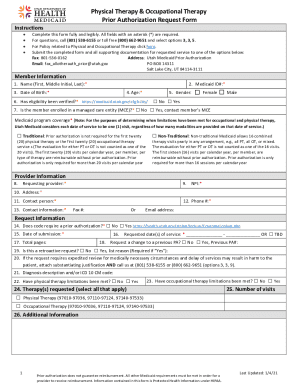
Get Ut Prior Authorization Request Form 2021-2026
How it works
-
Open form follow the instructions
-
Easily sign the form with your finger
-
Send filled & signed form or save
How to fill out the UT Prior Authorization Request Form online
This guide provides a clear and comprehensive approach to completing the UT Prior Authorization Request Form online. Designed for a wide audience, it aims to assist users in navigating each section of the form to ensure a smooth submission process.
Follow the steps to successfully complete your form
- Use the 'Get Form' button to access the UT Prior Authorization Request Form and open it for editing.
- Begin with the member information section. Fill in the name (first, middle initial, last) and ensure all details are clear and legible. Fields marked with an asterisk (*) are mandatory.
- Enter the Medicaid ID number, date of birth, age, and select the gender. Review the eligibility verification section and confirm whether eligibility has been verified.
- Indicate if the member is enrolled in a managed care entity (MCE) and note the Medicaid program coverage type, whether traditional or non-traditional.
- Proceed to the provider information section. Enter the requesting provider's name, NPI, and address. Fill in the contact person's name and their contact information, including phone number and fax number or email.
- In the request information section, answer if the code requires prior authorization and provide the date of submission. Fill in the requested date(s) of service. If applicable, denote if this is a change to a previous request or a retroactive request, providing reasons if necessary.
- If applicable, check the box for expedited review and attach necessary justification. Describe the diagnosis and include relevant ICD codes.
- Check if physical therapy and occupational therapy limitations have been met. Select the types of therapy requested and indicate the number of visits.
- Provide any additional information that may support the authorization request.
- Once all sections are complete, review the entire form for accuracy. Save changes, then choose to download, print, or share the completed form as necessary.
Complete your forms accurately and efficiently online to ensure timely processing.
Industry-leading security and compliance
US Legal Forms protects your data by complying with industry-specific security standards.
-
In businnes since 199725+ years providing professional legal documents.
-
Accredited businessGuarantees that a business meets BBB accreditation standards in the US and Canada.
-
Secured by BraintreeValidated Level 1 PCI DSS compliant payment gateway that accepts most major credit and debit card brands from across the globe.


