Loading
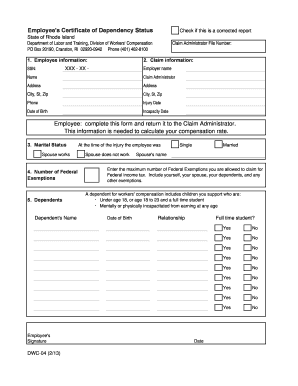
Get Ri Dwc-04 2013-2025
How it works
-
Open form follow the instructions
-
Easily sign the form with your finger
-
Send filled & signed form or save
How to fill out the RI DWC-04 online
The RI DWC-04, also known as the Employee's Certificate of Dependency Status, is an important document that helps determine your compensation rate following a workplace injury. This guide provides you with clear, step-by-step instructions on how to complete the form online.
Follow the steps to complete the RI DWC-04 online effectively.
- Click ‘Get Form’ button to obtain the form and open it in the editor.
- Begin filling out section 1, which contains employee information. Enter the last four digits of your social security number, indicate your gender if known, and provide your complete address including city, state, and zip code. Include your phone number and date of birth if available.
- Proceed to section 2, which is for claim information. This section should be filled out by the claim administrator. Ensure that they enter your employer's name, the insurer's name, their complete mailing address, the date of your injury, and the date you became incapacitated.
- Next, complete section 3 related to marital status. Check the appropriate box indicating whether you are single or married. If married, state whether your spouse works or not, and provide their name.
- In section 4, enter the maximum number of federal exemptions you are allowed to claim for federal income tax. This should include yourself, your spouse, and your dependent children. Contact your claim administrator if you have questions regarding additional exemptions.
- Move to section 5 and list each of your dependents. Make sure to provide their first and last name, date of birth, and your relationship to them. Don't forget to indicate if each dependent is a full time student by marking YES or NO.
- Finally, ensure that you sign and date the form. Once completed, return the form to the claim administrator.
Complete your RI DWC-04 document online today.
Your employer should fill out the “employer” section and forward the completed claim form to the insurance company. You should receive a copy of the completed claim form from your employer. If you don't, request a copy and keep it for your records.
Industry-leading security and compliance
US Legal Forms protects your data by complying with industry-specific security standards.
-
In businnes since 199725+ years providing professional legal documents.
-
Accredited businessGuarantees that a business meets BBB accreditation standards in the US and Canada.
-
Secured by BraintreeValidated Level 1 PCI DSS compliant payment gateway that accepts most major credit and debit card brands from across the globe.


