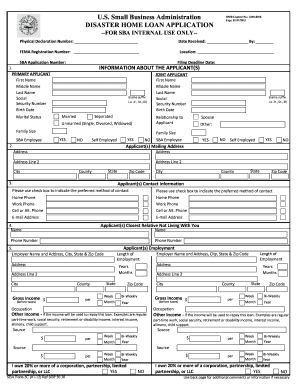
Get Sba 5c 2012
How it works
-
Open form follow the instructions
-
Easily sign the form with your finger
-
Send filled & signed form or save
How to fill out the SBA 5C online
Filling out the SBA 5C form online is an important step for those seeking disaster home loans. This guide provides a clear and supportive walkthrough of the entire process, ensuring that users understand each section and field of the form.
Follow the steps to successfully complete the SBA 5C online.
- Click the ‘Get Form’ button to obtain the SBA 5C and open it in the online editor.
- Complete the applicant information section, including your name, address, and contact details. Ensure that all information is accurate and matches your legal identification.
- In the property section, provide the details of the property for which you are applying for a loan. Include the property type, location, and any relevant identification numbers.
- Fill out the financial information section. List all sources of income, assets, and liabilities clearly and entirely, as this data will help assess your repayment ability.
- If applicable, disclose information about any business involvement. This section aids in the assessment of your loan eligibility.
- Review the certification and signature section. You will be required to digitally sign the application, confirming that all information provided is truthful and complete.
- Finally, save your changes. You can download, print, or share the completed form directly from the online editor.
Complete your SBA Form 5C online today for a quick and efficient application process.
Get form
The SBA 5 year rule generally refers to the requirement for small businesses to operate for at least five years to qualify for certain types of SBA loans. This rule aims to ensure that businesses have a proven track record and stability. Understanding this, entrepreneurs can better plan their business’s growth trajectory. Additionally, exploring services like US Legal Forms can assist you in finding the right documentation for establishing your business.
Get This Form Now!
Industry-leading security and compliance
-
In businnes since 199725+ years providing professional legal documents.
-
Accredited businessGuarantees that a business meets BBB accreditation standards in the US and Canada.
-
Secured by BraintreeValidated Level 1 PCI DSS compliant payment gateway that accepts most major credit and debit card brands from across the globe.


