Loading
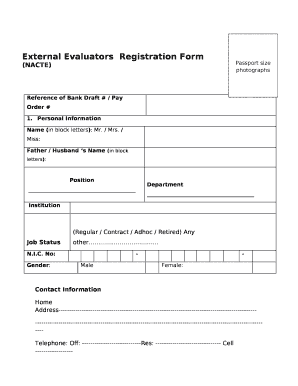
Get Pk Nacte External Evaluators Registration Form
How it works
-
Open form follow the instructions
-
Easily sign the form with your finger
-
Send filled & signed form or save
How to fill out the PK NACTE External Evaluators Registration Form online
Completing the PK NACTE External Evaluators Registration Form online is a straightforward process that allows evaluators to provide their essential information efficiently. This guide offers a step-by-step approach to assist users in successfully filling out all necessary sections of the form.
Follow the steps to complete the registration form with ease.
- Click ‘Get Form’ button to obtain the form and open it in the editor.
- Begin by providing personal information. Fill in your name in block letters, and select your title as Mr., Mrs., or Miss. Next, enter your father or partner’s name in block letters as well.
- Indicate your position, department, and institution. Clearly state your job status by choosing from the options: Regular, Contract, Adhoc, Retired, or specify any other.
- Provide your National Identity Card number and select your gender by indicating 'Male' or 'Female'.
- Fill out your contact information, including your home address, telephone numbers (office, residence, and cell), and email address.
- Move on to the educational qualifications section. List your degrees in chronological order, including the major subjects, year of completion, and institution for each qualification, such as Bachelor's, Master's, M.Phil/Ph.D., and specialized training.
- In the work experience section, start from your most recent employment. Provide your organization's name, position held, and duration of employment in months and years for each entry.
- Affix your signature on the form, then enter the date of signing. Additionally, a signature and name from your Head of Department, Chairman, or Principal, along with the date, is required to complete the form.
- Review all the information entered for accuracy. Once confirmed, you can save changes, download the completed form, print it out, or share it as needed.
Take the next step in your evaluation journey by completing the registration form online today.
Industry-leading security and compliance
US Legal Forms protects your data by complying with industry-specific security standards.
-
In businnes since 199725+ years providing professional legal documents.
-
Accredited businessGuarantees that a business meets BBB accreditation standards in the US and Canada.
-
Secured by BraintreeValidated Level 1 PCI DSS compliant payment gateway that accepts most major credit and debit card brands from across the globe.


