Loading
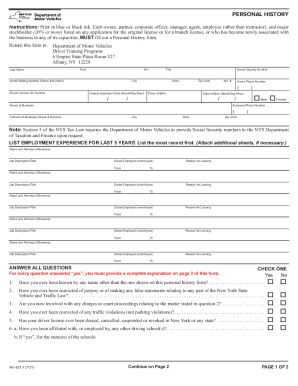
Get Handypdf.compdfform-mv-521-1-personal-historyform Mv-521.1 - Personal History - New York - Edit
How it works
-
Open form follow the instructions
-
Easily sign the form with your finger
-
Send filled & signed form or save
How to fill out the Handypdf.compdfform-mv-521-1-personal-historyForm MV-521.1 - Personal History - New York - Edit online
Filling out the Handypdf.compdfform-mv-521-1-personal-historyForm MV-521.1 is a crucial step for individuals applying for driving school licenses in New York. This guide provides step-by-step instructions to help you complete the form accurately and effectively.
Follow the steps to fill out the form online
- Press the ‘Get Form’ button to access the form and open it in your editor.
- Begin by filling in your personal information in the designated fields. Enter your last name, first name, middle initial, home mailing address, and contact details including phone number and email. Ensure accuracy to prevent processing delays.
- Provide your title and birth details. This includes your date of birth and place of birth. Additionally, complete the information regarding your driver license ID number and its expiration date to furnish valid credentials.
- Specify your business name and its contact details. Ensure that the business address and phone number are entered correctly as this information is integral for your application process.
- List your employment experience for the last five years, starting with the most recent employment. Include the name and address of the businesses, your job titles, the dates you were employed, and reasons for leaving each position. If there are more than five jobs, attach additional sheets as needed.
- Answer all included questions regarding your past criminal history and driving record. For each question you respond 'yes' to, provide a detailed explanation on the following page. Make sure to check the appropriate boxes for each question.
- Affix a recent photograph that meets the size requirements outlined on the form. The photo should reflect your current likeness and follow the specifications provided.
- Review the form for completeness and accuracy. Make sure that all sections are filled out, and all necessary explanations are provided.
- Sign and date the form at the bottom, affirming that the information provided is true. If required, have a notary public witness your signature.
- Once completed, save your changes. You may then download, print, or share the form as instructed.
Begin completing your personal history form online today to ensure a smooth application process.
Related links form
Industry-leading security and compliance
US Legal Forms protects your data by complying with industry-specific security standards.
-
In businnes since 199725+ years providing professional legal documents.
-
Accredited businessGuarantees that a business meets BBB accreditation standards in the US and Canada.
-
Secured by BraintreeValidated Level 1 PCI DSS compliant payment gateway that accepts most major credit and debit card brands from across the globe.


