Loading
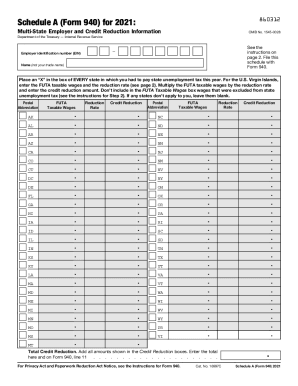
Get Irs 940 - Schedule A 2021
This website is not affiliated with IRS
How it works
-
Open form follow the instructions
-
Easily sign the form with your finger
-
Send filled & signed form or save
How to fill out the IRS 940 - Schedule A online
Filling out the IRS 940 - Schedule A is essential for employers who have paid state unemployment taxes. This guide provides step-by-step instructions to ensure that you accurately complete the form online and fulfill your filing obligations.
Follow the steps to fill out Schedule A correctly and efficiently.
- Click ‘Get Form’ button to access the IRS 940 - Schedule A online and open it in your preferred editor.
- Begin by locating the section where you will enter your employer identification number (EIN) and your name; these details are essential for identifying your business.
- Proceed to mark an 'X' in the box for each state where you paid state unemployment taxes in the current year. This applies to all states, including the District of Columbia, Puerto Rico, and the U.S. Virgin Islands, regardless of the credit reduction rate.
- Next, in the FUTA Taxable Wages box, input the total FUTA taxable wages, excluding any that were exempt from state unemployment tax.
- For the U.S. Virgin Islands, enter the reduction rate and calculate the credit reduction amount by multiplying the taxable wages by the reduction rate.
- To find the total credit reduction, sum up all amounts listed in the Credit Reduction boxes and enter this total in the designated space.
- Finally, review your entries for accuracy. Once confirmed, proceed to save changes, download, print, or share the completed form as necessary.
Start completing your IRS 940 - Schedule A online today to ensure compliance and timely filing.
Get form
Experience a faster way to fill out and sign forms on the web. Access the most extensive library of templates available.
Get This Form Now!
Use professional pre-built templates to fill in and sign documents online faster. Get access to thousands of forms.
Industry-leading security and compliance
US Legal Forms protects your data by complying with industry-specific security standards.
-
In businnes since 199725+ years providing professional legal documents.
-
Accredited businessGuarantees that a business meets BBB accreditation standards in the US and Canada.
-
Secured by BraintreeValidated Level 1 PCI DSS compliant payment gateway that accepts most major credit and debit card brands from across the globe.


