Loading
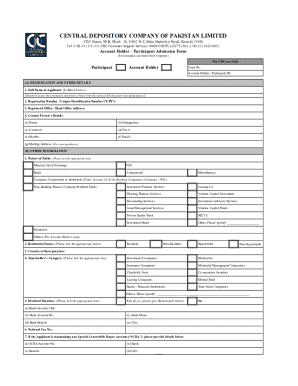
Get Pk Cdc Account Holder – Participant Admission Form
How it works
-
Open form follow the instructions
-
Easily sign the form with your finger
-
Send filled & signed form or save
How to fill out the PK CDC Account Holder – Participant Admission Form online
This guide provides step-by-step instructions on how to complete the PK CDC Account Holder – Participant Admission Form online. By following these detailed instructions, users can efficiently fill out the form with confidence.
Follow the steps to complete the form accurately.
- Click ‘Get Form’ button to obtain the form and open it in the editor.
- Begin with Section (A) titled Registration and Other Details. Enter the full name of the applicant in block letters, in accordance with your constitutive documents. Ensure the name does not exceed 60 characters, including spaces.
- Proceed to provide the Registration Number or Unique Identification Number (UIN), followed by the registered office or head office address.
- Fill out the contact person's details, including their name, designation, contact number, fax number, mobile number, email, and mailing address for correspondence.
- In Section (B), select the nature of your entity by ticking the appropriate box. Options include Member Stock Exchange, Company, Non-Banking Finance Company, and others.
- Next, mark your residential status as either resident, non-resident, repatriable, or non-repatriable.
- Complete the fields concerning the country of incorporation and the shareholder’s category by selecting the applicable options.
- Indicate whether you want to establish a dividend mandate and provide bank account details if applicable.
- If applicable, provide details regarding any Special Convertible Rupee Accounts (SCRA) you maintain.
- Choose whether you have installed CDS software and specify the installation address and static IP address if required.
- Complete the Additional Information section by specifying if you maintain any investor account in CDS and if you have been a CDC participant or account holder previously.
- In the Declaration section, ensure you acknowledge the statements and provide the signature and stamp of the authorized signatory.
- Lastly, review all provided information for accuracy. Users can then save the changes made, download, print, or share the completed form.
Complete your documents online with ease and accuracy.
Roshan Digital Account is a landmark initiative by the State Bank of Pakistan to facilitate Non-Resident Individual Pakistanis (NRIPs) in opening a digital / online bank account with SBP designated banks. This account can be opened in only 14 clicks, by providing only 6 documents and in just 48 hours.
Industry-leading security and compliance
US Legal Forms protects your data by complying with industry-specific security standards.
-
In businnes since 199725+ years providing professional legal documents.
-
Accredited businessGuarantees that a business meets BBB accreditation standards in the US and Canada.
-
Secured by BraintreeValidated Level 1 PCI DSS compliant payment gateway that accepts most major credit and debit card brands from across the globe.


