Loading
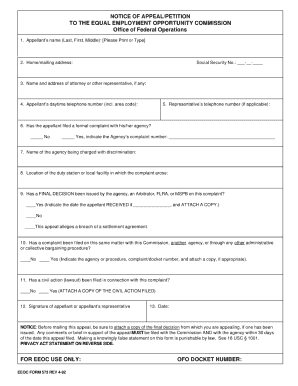
Get Dodea Eeoc 573 1992-2026
How it works
-
Open form follow the instructions
-
Easily sign the form with your finger
-
Send filled & signed form or save
How to fill out the DoDEA EEOC 573 online
The DoDEA EEOC 573 is an essential form for individuals seeking to address discrimination or equal employment opportunity concerns. Filling it out correctly ensures that your issues are heard and considered promptly.
Follow the steps to complete the DoDEA EEOC 573 form online.
- Press the ‘Get Form’ button to access the DoDEA EEOC 573 form and open it in the editing interface.
- Begin by filling in your personal information. This includes your name, contact details, and any relevant identification numbers, ensuring accuracy to prevent delays in processing your form.
- Next, address the section dedicated to the nature of your complaint. Be specific about the discrimination or employment issue you are reporting, using clear and concise language.
- After detailing your complaint, indicate any witnesses or individuals who may have pertinent information regarding your case. Provide their names and contact information as needed.
- In the following section, describe any prior attempts you have made to resolve this issue. This may include discussions with supervisors or Human Resources personnel.
- Review your completed form carefully to ensure all fields are filled out accurately. Make any necessary corrections before proceeding.
- Finally, once you are satisfied with your submission, save any changes made to the form. You have the option to download it for your records, print it for physical submission, or share it as needed.
Complete your DoDEA EEOC 573 form online today to ensure your concerns are formally addressed.
To write an appeal letter for unfair dismissal, begin by clearly stating your intention to appeal and why you believe the dismissal was unjust. Provide specific details that support your case, referencing any relevant guidelines or regulations, such as those found in DoDEA EEOC 573. A well-structured and factual letter can make a significant difference in your appeal process.
Industry-leading security and compliance
US Legal Forms protects your data by complying with industry-specific security standards.
-
In businnes since 199725+ years providing professional legal documents.
-
Accredited businessGuarantees that a business meets BBB accreditation standards in the US and Canada.
-
Secured by BraintreeValidated Level 1 PCI DSS compliant payment gateway that accepts most major credit and debit card brands from across the globe.


