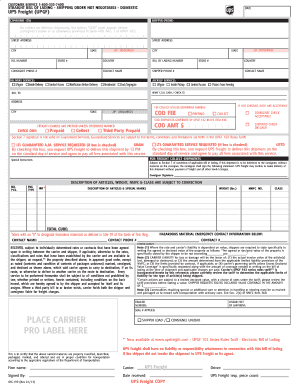
Get Ups Freight (upgf) Otc-199 2006-2025
How it works
-
Open form follow the instructions
-
Easily sign the form with your finger
-
Send filled & signed form or save
Tips on how to fill out, edit and sign UPS Freight (UPGF) OTC-199 online
How to fill out and sign UPS Freight (UPGF) OTC-199 online?
Get your online template and fill it in using progressive features. Enjoy smart fillable fields and interactivity. Follow the simple instructions below:
The era of troublesome intricate legal and tax documents has concluded. With US Legal Forms, crafting official files is stress-free. The top editor is right at your fingertips, offering you numerous beneficial tools for filling out a UPS Freight (UPGF) OTC-199. These hints, along with the editor, will lead you through the entire process.
There are various choices for obtaining the document: as an instant download, via an email attachment, or as a hard copy through the mail. We expedite the process of completing any UPS Freight (UPGF) OTC-199. Start today!
- Click the Get Form button to start editing.
- Enable the Wizard mode on the upper toolbar for extra guidance.
- Complete every fillable section.
- Verify that the information you enter into the UPS Freight (UPGF) OTC-199 is current and precise.
- Specify the date on the document using the Date tool.
- Choose the Sign icon to create an electronic signature. You have 3 options: typing, drawing, or capturing your signature.
- Ensure that all fields are accurately filled out.
- Click Done in the upper right corner to save the document.
How to Modify Get UPS Freight (UPGF) OTC-199 2006: tailor forms online
Streamline your document creation process and adapt it to your specifications in just a few clicks. Complete and authorize Get UPS Freight (UPGF) OTC-199 2006 using a powerful yet intuitive online editor.
Handling paperwork is always challenging, particularly when you deal with it sporadically. It requires you to strictly comply with all protocols and accurately populate all fields with complete and exact details. However, it frequently occurs that you need to modify the form or add additional fields to complete. If you aim to enhance Get UPS Freight (UPGF) OTC-199 2006 before finalizing it, the most efficient approach is to utilize our strong yet easy-to-navigate online editing tools.
This all-inclusive PDF editing tool allows you to swiftly and effortlessly complete legal documents from any device connected to the internet, implement essential modifications to the form, and add more fillable fields. The service enables you to select a specific area for each type of data, such as Name, Signature, Currency, and SSN, etc. You can make them mandatory or conditional and decide who should complete each field by assigning them to a designated recipient.
Follow the steps outlined below to enhance your Get UPS Freight (UPGF) OTC-199 2006 online:
Our editor is a versatile comprehensive online solution that can assist you in quickly and effortlessly adjusting Get UPS Freight (UPGF) OTC-199 2006 along with other forms to fit your requirements. Enhance document preparation and submission efficiency and make your files appear professional without any hassle.
- Open the needed sample from the directory.
- Complete the blanks with Text and place Check and Cross symbols in the tickboxes.
- Utilize the toolbar on the right to modify the form with new fillable sections.
- Select the fields based on the category of information you wish to collect.
- Set these fields as mandatory, optional, or conditional and personalize their sequence.
- Assign each field to a specific individual using the Add Signer function.
- Verify that you’ve made all the essential modifications and click Done.
A freight shipment is characterized by its size, weight, and transport method. Generally, shipments that exceed 150 pounds fall under the freight category and require special handling. Utilizing UPS Freight (UPGF) OTC-199 allows you to manage these types of shipments efficiently, ensuring timely delivery and proper handling as per your requirements.
Industry-leading security and compliance
-
In businnes since 199725+ years providing professional legal documents.
-
Accredited businessGuarantees that a business meets BBB accreditation standards in the US and Canada.
-
Secured by BraintreeValidated Level 1 PCI DSS compliant payment gateway that accepts most major credit and debit card brands from across the globe.


