Loading
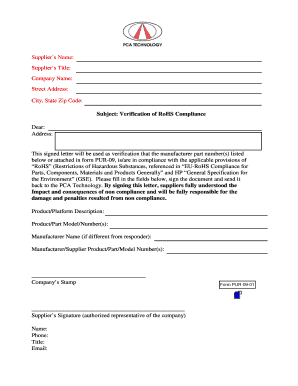
Get Pca Technology Verification Of Rohs Compliance
How it works
-
Open form follow the instructions
-
Easily sign the form with your finger
-
Send filled & signed form or save
How to fill out the PCA Technology Verification of RoHS Compliance online
Filling out the PCA Technology Verification of RoHS Compliance form is a crucial step in ensuring compliance with safety regulations regarding hazardous substances. This guide will provide you with clear and concise instructions to help you complete the form accurately.
Follow the steps to successfully complete the form
- Press the ‘Get Form’ button to access the PCA Technology Verification of RoHS Compliance form and open it in your online editor.
- Begin by entering the supplier’s name in the designated field. This identifies the individual completing the form and represents the responsible party for compliance.
- In the next field, provide the supplier’s title to ensure the added authority of the individual completing the document.
- Input the company name in the relevant field to denote the organization associated with the supply of products.
- Fill out the street address, ensuring that all details are accurate to facilitate any necessary follow-up communications.
- Complete the city, state, and zip code fields to provide full location details of the supplier’s company.
- Address the letter by entering the recipient’s name in the designated field. This should be the person or entity receiving the verification.
- If needed, further specify the address of the recipient below the subject line to ensure proper delivery.
- In the product/platform description field, provide a detailed description of the relevant products or platforms being verified for RoHS compliance.
- List the product/part model numbers in the corresponding section to specify which items are included under this verification.
- If the manufacturer name differs from the supplier, fill in the manufacturer’s name to maintain clarity regarding responsibility.
- Enter the manufacturer's or supplier's product part model numbers, ensuring all entries match the information provided on related documents.
- Affix the company’s stamp in the designated area where indicated. This adds authenticity to the verification.
- The authorized representative of the company should sign the document, confirming their acknowledgment and responsibility for compliance.
- Fill in the name, phone number, title, and email of the person signing, ensuring that the company can be contacted if further information is needed.
- Once all fields are filled out accurately, save your changes and review the form for completeness.
- Finally, you may download, print, or share the completed form as instructed for submission to the PCA Technology.
Complete your documents online today to ensure your compliance with RoHS standards.
RoHS compliance refers to a set of regulations designed to restrict hazardous materials in the manufacture of various electronic and electrical products. It aims to protect human health and the environment. With PCA Technology Verification of RoHS Compliance, businesses can ensure that their products are safe and meet these important regulations.
Industry-leading security and compliance
US Legal Forms protects your data by complying with industry-specific security standards.
-
In businnes since 199725+ years providing professional legal documents.
-
Accredited businessGuarantees that a business meets BBB accreditation standards in the US and Canada.
-
Secured by BraintreeValidated Level 1 PCI DSS compliant payment gateway that accepts most major credit and debit card brands from across the globe.


