Loading
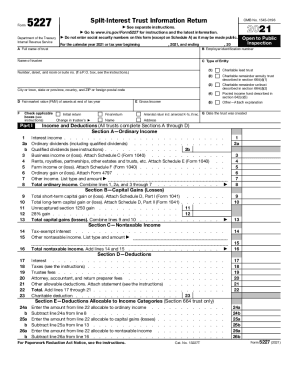
Get Www.irs.govpubirs-pdf2021 Form 5227 - Irs Tax Forms
This website is not affiliated with IRS
How it works
-
Open form follow the instructions
-
Easily sign the form with your finger
-
Send filled & signed form or save
How to use or fill out the Www.irs.govpubirs-pdf2021 Form 5227 - IRS Tax Forms online
Filling out the Form 5227, which is the split-interest trust information return, can be a straightforward process when approached methodically. This guide provides step-by-step instructions to help users complete the form accurately and efficiently online.
Follow the steps to fill out the Form 5227 online.
- Click ‘Get Form’ button to access the form and open it in your preferred PDF editor.
- Begin with Part I. Enter the full name of the trust in field A, followed by the employer identification number in field B. Input the name of the trustee in the next field.
- Provide the address of the trust in section C, ensuring to include the number, street, room or suite number. If using a P.O. box, refer to the provided instructions.
- Complete section D by reporting the fair market value of assets at the end of the tax year.
- Move on to Part II to list the gross income, including ordinary income and distributions. Fill out each section thoroughly and refer to the accompanying instructions for specific line descriptions.
- In Part III, focus on the distributions of principal to charitable purposes, ensuring all required details are accurately recorded, including names, amounts, and purposes.
- Once all sections are filled out, review your entries for accuracy. You may save changes, download your completed form, print it for your records, or share it if necessary.
Complete your Form 5227 online today for a smooth filing experience.
Get form
Experience a faster way to fill out and sign forms on the web. Access the most extensive library of templates available.
Get This Form Now!
Use professional pre-built templates to fill in and sign documents online faster. Get access to thousands of forms.
Industry-leading security and compliance
US Legal Forms protects your data by complying with industry-specific security standards.
-
In businnes since 199725+ years providing professional legal documents.
-
Accredited businessGuarantees that a business meets BBB accreditation standards in the US and Canada.
-
Secured by BraintreeValidated Level 1 PCI DSS compliant payment gateway that accepts most major credit and debit card brands from across the globe.


