Loading
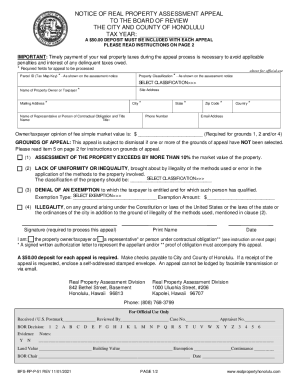
Get Hi Bfs-rp-p-51 2021-2025
How it works
-
Open form follow the instructions
-
Easily sign the form with your finger
-
Send filled & signed form or save
How to fill out the HI BFS-RP-P-51 online
The HI BFS-RP-P-51 form is essential for individuals seeking to appeal a real property assessment in Honolulu. This guide provides clear, step-by-step instructions to help users complete the form accurately and efficiently.
Follow the steps to successfully fill out the HI BFS-RP-P-51.
- Click ‘Get Form’ button to obtain the form and open it in the editor.
- Enter the tax year in the designated field. This information is crucial for the processing of your appeal.
- Include a $50.00 deposit with each appeal. Ensure that the payment is made by check payable to the City and County of Honolulu.
- Fill in the Parcel ID (Tax Map Key) as indicated on your assessment notice. This is a required field that must be completed for your appeal to be processed.
- Choose the Property Classification from the options provided on your assessment notice and enter it in the field.
- Input your name as the property owner or taxpayer, along with your mailing and site address, including city, state, zip code, and country.
- Provide your email address and phone number to facilitate communication regarding your appeal.
- State your opinion of the fee simple market value of the property. This field is required if you are appealing based on the assessment exceeding market value.
- Select the grounds of your appeal. You should check one or more boxes that correspond to the reasons you believe the assessment is incorrect.
- If appealing under grounds related to exemption, enter the exemption type and amount you are claiming.
- Sign the form to confirm your information. Print your name and date the document.
- Indicate your status as either the property owner or taxpayer, representative, or person under contractual obligation by checking the appropriate box.
- When completing the form, ensure that all required fields are filled out. Double-check for accuracy to avoid any delays in processing.
- Once all sections of the form are completed, you can save your changes, download a copy for your records, print it, or share it as needed.
Complete your HI BFS-RP-P-51 document online today to ensure a smooth appeal process.
Paying Oahu Property Taxes The first installment is due on August 20 (includes taxes from July 1 to December 31), and this bill will be mailed in July. The second installment is due on February 20 (includes taxes from January 1 to June 30), and this bill is mailed in January.
Industry-leading security and compliance
US Legal Forms protects your data by complying with industry-specific security standards.
-
In businnes since 199725+ years providing professional legal documents.
-
Accredited businessGuarantees that a business meets BBB accreditation standards in the US and Canada.
-
Secured by BraintreeValidated Level 1 PCI DSS compliant payment gateway that accepts most major credit and debit card brands from across the globe.


