Loading
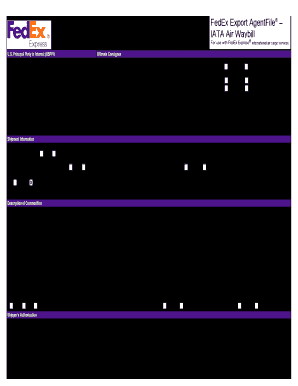
Get Fedex Export Agentfile 2010
How it works
-
Open form follow the instructions
-
Easily sign the form with your finger
-
Send filled & signed form or save
How to fill out the FedEx Export AgentFile online
The FedEx Export AgentFile is essential for international air cargo services, ensuring compliance with export regulations. This guide provides clear, step-by-step instructions to assist users in accurately completing the form online.
Follow the steps to effectively fill out the FedEx Export AgentFile.
- Click the 'Get Form' button to obtain the FedEx Export AgentFile in your chosen editor for completion.
- Enter the complete name and address of the U.S. Principal Party in Interest (USPPI), including the Employer Identification Number (EIN) and FedEx account number for billing of EEI charges.
- Provide the Ultimate Consignee's name and address, ensuring to include state/province and postal code.
- Indicate whether the transaction is related or non-related by checking the appropriate box and specify the Ultimate Consignee Type as Direct Consumer, Government Entity, Reseller, or Other/Unknown.
- Fill in shipment details including Ship Date, whether the shipment involves Hazardous Materials, and, if applicable, input the Equipment Number and Seal Number.
- Specify any applicable entry and inbond codes, and check if the shipment includes a used self-propelled vehicle, providing VIN or Product ID if necessary.
- Detail the description of commodities, including Schedule B/HTS number, Export Control Classification Number (ECCN), weight in kilograms, and value in U.S. dollars.
- Choose the Preferred Method of Communication and enter relevant contact information.
- Sign the document, providing your name, title, date, and telephone number. It's crucial to ensure all information provided is accurate and true.
- Finally, after reviewing the completed form, save changes, download, print, or share as necessary. Ensure to fax the completed form to the designated FedEx number.
Complete your FedEx Export AgentFile and other documents online today!
Get form
Experience a faster way to fill out and sign forms on the web. Access the most extensive library of templates available.
To connect with a live agent at FedEx, you can call their customer service line or use the live chat feature on their website. It's important to have your tracking number or shipment details ready to expedite the process. For a tailored service experience, you might find that a Fedex Export AgentFile can help you navigate any complex questions you have and provide immediate support.
Get This Form Now!
Use professional pre-built templates to fill in and sign documents online faster. Get access to thousands of forms.
Industry-leading security and compliance
US Legal Forms protects your data by complying with industry-specific security standards.
-
In businnes since 199725+ years providing professional legal documents.
-
Accredited businessGuarantees that a business meets BBB accreditation standards in the US and Canada.
-
Secured by BraintreeValidated Level 1 PCI DSS compliant payment gateway that accepts most major credit and debit card brands from across the globe.


