Loading
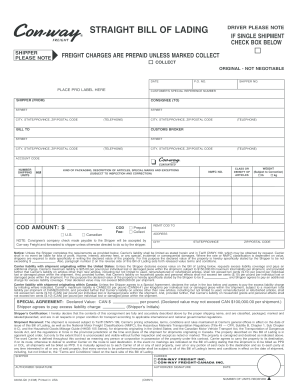
Get Con-way 04032-q0 2008
How it works
-
Open form follow the instructions
-
Easily sign the form with your finger
-
Send filled & signed form or save
How to fill out the Con-way 04032-Q0 online
The Con-way 04032-Q0 form is essential for shipping and freight documentation. This guide provides clear, step-by-step instructions to help you successfully complete the form online, ensuring all necessary information is accurately captured.
Follow the steps to complete the Con-way 04032-Q0 form online.
- Click the ‘Get Form’ button to access the Con-way 04032-Q0 form and open it in your preferred online editor.
- Fill out the 'Shipper' section at the top of the form. Include your name, address, city, state/province, and ZIP/postal code. Make sure to provide a valid phone number for contact.
- In the 'Consignee' section, enter the details of the person or entity receiving the shipment. This should include their name, street address, city, state/province, ZIP/postal code, and a contact number.
- Complete the 'Bill To' section if the billing address is different from the shipper's or consignee's address. Ensure all relevant details are provided accurately.
- In the 'Shipping' section, specify the type and number of shipping units. Include the kind of packaging, description of articles, any special marks or exceptions, and the weight of the items in pounds or kilograms.
- If applicable, fill out the 'COD Amount' section. Indicate the amount for cash on delivery and select whether the charges are prepaid or collect.
- Provide any specific declarations regarding the declared value of the shipment. If you wish to declare a value exceeding the default, do so in the designated area.
- Review all sections for accuracy. Make sure all required fields are completed, data is correct, and check for any missing information.
- Once you have filled out the form, save your changes. You may also choose to download, print, or share the completed form as needed.
Complete your Con-way 04032-Q0 form online today for efficient shipping.
Get form
Experience a faster way to fill out and sign forms on the web. Access the most extensive library of templates available.
Related links form
To get a BOL from XPO, log into your account and go to the shipment history. Locate the shipment linked to Con-way 04032-Q0 and select it to view the details. There, you will find options to download or print the BOL. Should you need further assistance, the US Legal Forms platform offers helpful resources to guide you through the process.
Get This Form Now!
Use professional pre-built templates to fill in and sign documents online faster. Get access to thousands of forms.
Industry-leading security and compliance
US Legal Forms protects your data by complying with industry-specific security standards.
-
In businnes since 199725+ years providing professional legal documents.
-
Accredited businessGuarantees that a business meets BBB accreditation standards in the US and Canada.
-
Secured by BraintreeValidated Level 1 PCI DSS compliant payment gateway that accepts most major credit and debit card brands from across the globe.


