Loading
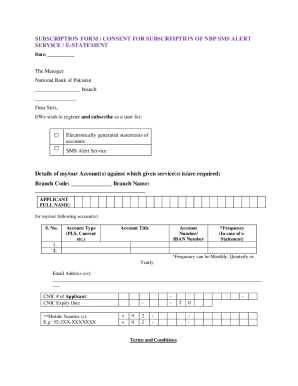
Get Pk Nbp Subscription Form/consent For Subscription Of Nbp Sms Alert Service/e-statements 2015-2025
How it works
-
Open form follow the instructions
-
Easily sign the form with your finger
-
Send filled & signed form or save
How to fill out the PK NBP Subscription Form/Consent For Subscription Of NBP SMS Alert Service/E-Statements online
This guide provides a clear and comprehensive walkthrough on completing the PK NBP Subscription Form for subscribing to the NBP SMS alert service and e-statements online. By following the steps outlined here, users can easily navigate the form and submit their information accurately.
Follow the steps to fill out the PK NBP Subscription Form online.
- Click ‘Get Form’ button to obtain the PK NBP Subscription Form and open it in your preferred document editor.
- Enter the date at the top of the form in the format ‘Date: ___________’.
- In the addressed section, fill in ‘The Manager’ followed by the ‘National Bank of Pakistan’ and your specific branch details.
- State your intention to subscribe by writing ‘I/We wish to register and subscribe as a user for:’ followed by the services you are opting for, which include ‘Electronically generated statements of accounts’ and ‘SMS Alert Service’.
- Under ‘Details of my/our Account(s)’, fill in the ‘Branch Code’ and ‘Branch Name’.
- List your accounts in the provided tables, including ‘Account Type’, ‘Account Title’, ‘Account Number/IBAN Number’, and frequency of e-statements (Monthly, Quarterly, Yearly).
- Provide your email address(es) where the e-statements will be sent.
- Fill in your CNIC number and expiry date, and enter your mobile number(s) in the specified format.
- Review the terms and conditions for both the e-statement and SMS alert services carefully, acknowledging acceptance by signing at the bottom of the form.
- Make sure to sign the form where indicated, and apply your company seal if applicable.
- Once completed, save the changes, and download, print, or share the form as needed.
Complete the PK NBP Subscription Form online today to ensure you're receiving timely alerts and e-statements!
In case you lose your mobile telephone you should block Mobile SMS notification service at Bank help service by number 0 312 624 721 (ext. 121) for exclusion opportunity of receiving information over your bank accounts by the third parties.
Industry-leading security and compliance
US Legal Forms protects your data by complying with industry-specific security standards.
-
In businnes since 199725+ years providing professional legal documents.
-
Accredited businessGuarantees that a business meets BBB accreditation standards in the US and Canada.
-
Secured by BraintreeValidated Level 1 PCI DSS compliant payment gateway that accepts most major credit and debit card brands from across the globe.


