Loading
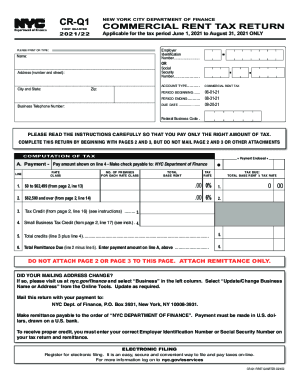
Get Ny Cr-q1_dsa
How it works
-
Open form follow the instructions
-
Easily sign the form with your finger
-
Send filled & signed form or save
How to fill out the NY CR-Q1_DSA online
The NY CR-Q1_DSA is a commercial rent tax return for the first quarter, applicable for the tax period from June 1, 2021, to August 31, 2021. This guide will provide clear and detailed instructions on how to fill out the form online, ensuring that all users can navigate the process with ease.
Follow the steps to accurately complete your NY CR-Q1_DSA online.
- Click the ‘Get Form’ button to acquire the NY CR-Q1_DSA form, ensuring you have it ready for completion.
- Begin by entering your name and address in the designated fields at the top of the form. Ensure that all information is accurate and clearly typed.
- Provide your business telephone number and either your Employer Identification Number (EIN) or Social Security Number (SSN) in the respective fields.
- Indicate the account type and fill in the commercial rent tax period beginning and ending dates, specified as June 1, 2021, to August 31, 2021.
- Complete the computation of tax section. Report the total base rent and determine the applicable tax rate for your premises. Ensure you refer to the instructions for accurate calculations.
- For each premises, fill out details such as the street address, zip code, block and lot number, gross rent paid, and rent deductions as required.
- Calculate the total deductions and determine the base rent subject to tax. Be cautious and double-check your figures to avoid discrepancies.
- Once all sections have been filled out, review the completed form for accuracy. Pay careful attention to any required signatures and certifications.
- Finally, save your changes, and if needed, download or print your completed NY CR-Q1_DSA for your records or submission.
Complete your NY CR-Q1_DSA online now to ensure timely and accurate filing.
Get form
Experience a faster way to fill out and sign forms on the web. Access the most extensive library of templates available.
Get This Form Now!
Use professional pre-built templates to fill in and sign documents online faster. Get access to thousands of forms.
Industry-leading security and compliance
US Legal Forms protects your data by complying with industry-specific security standards.
-
In businnes since 199725+ years providing professional legal documents.
-
Accredited businessGuarantees that a business meets BBB accreditation standards in the US and Canada.
-
Secured by BraintreeValidated Level 1 PCI DSS compliant payment gateway that accepts most major credit and debit card brands from across the globe.


