Loading
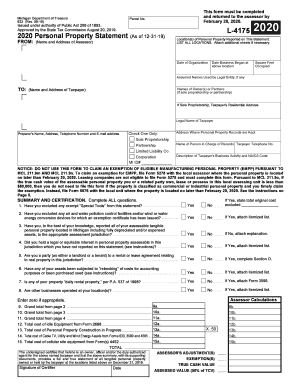
Get Mi 632 2019
How it works
-
Open form follow the instructions
-
Easily sign the form with your finger
-
Send filled & signed form or save
How to fill out the MI 632 online
This guide will assist users in completing the MI 632 form, also known as the Personal Property Statement. Follow the steps below to navigate through each section with clarity and confidence.
Follow the steps to successfully complete the MI 632 form.
- Use the 'Get Form' button to obtain the MI 632 form and open it in your preferred online editor.
- Begin by providing the 'From' section with the name and address of the assessor. Ensure accuracy to avoid processing delays.
- In the 'To' section, fill in your name and address. This is where all future correspondence will be sent.
- Enter your Parcel No., which is essential for identifying your personal property.
- Complete the 'Date of Organization' and 'Date Business Began at Above Location' fields to provide context about your business.
- Specify the 'Square Feet Occupied' to indicate the space your business occupies.
- List any 'Assumed Names Used by Legal Entity' if applicable, followed by the names of owners or partners.
- If applicable, enter the 'Taxpayer's Residential Address' to comply with reporting requirements.
- Fill in the 'Legal Name of Taxpayer' and the 'Address Where Personal Property Records are Kept'.
- Indicate the legal structure of your business by checking the appropriate box: Sole Proprietorship, Partnership, Limited Liability Company, or Corporation.
- Detail your business activity and include the NAICS code for clear categorization.
- Answer all questions in the summary and certification section to affirm the accuracy of your information.
- Complete Sections A through N on pages 2 to 4 to report all assessable tangible personal property you own.
- After completing the form, you can save changes. Additionally, explore options to download, print, or share your completed form.
Complete your MI 632 form online today to ensure timely reporting and compliance.
Get form
Experience a faster way to fill out and sign forms on the web. Access the most extensive library of templates available.
Get This Form Now!
Use professional pre-built templates to fill in and sign documents online faster. Get access to thousands of forms.
Industry-leading security and compliance
US Legal Forms protects your data by complying with industry-specific security standards.
-
In businnes since 199725+ years providing professional legal documents.
-
Accredited businessGuarantees that a business meets BBB accreditation standards in the US and Canada.
-
Secured by BraintreeValidated Level 1 PCI DSS compliant payment gateway that accepts most major credit and debit card brands from across the globe.


