Loading
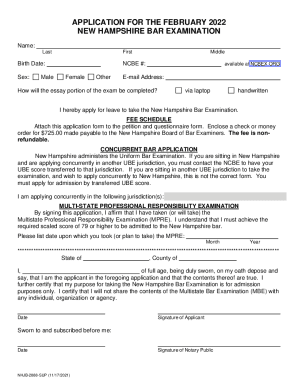
Get Www.signnow.comfill-and-sign-pdf-form91081-nhnh Application Bar Examination - Fill Out And Sign
How it works
-
Open form follow the instructions
-
Easily sign the form with your finger
-
Send filled & signed form or save
How to fill out the Www.signnow.comfill-and-sign-pdf-form91081-nhNh Application Bar Examination - Fill Out And Sign online
Filling out the Application for the New Hampshire Bar Examination is a crucial step for prospective applicants. This guide provides detailed, step-by-step instructions to help you complete the form accurately and effectively in an online format.
Follow the steps to successfully complete the application form.
- Click the ‘Get Form’ button to access the application form online and open it in the editor.
- Begin by entering your name in the designated fields: first name, middle name, last name. Make sure to input all parts of your name clearly.
- Fill in your birth date accurately. This information is crucial for your application.
- Indicate your sex by selecting the appropriate option: male, female, or other.
- Provide your NCBE number. If you don’t have one, refer to NCBEX.ORG for assistance.
- Enter a valid email address where you can be reached for any correspondence regarding your application.
- Specify how you will complete the essay portion of the exam by selecting either 'via laptop' or 'handwritten'.
- Review the fee schedule section, noting that a non-refundable fee of $725.00 is required. Attach your application to the petition and questionnaire form.
- Complete the section regarding concurrent bar application if applicable, and list any jurisdictions where you are applying simultaneously.
- In the Multi-State Professional Responsibility Examination section, affirm that you have taken or plan to take the MPRE. Include the date you took or plan to take the examination.
- Sign the application ensuring all information provided is true. This step also includes certification about the purpose of taking the New Hampshire Bar Examination.
- A notary public must witness your signature. Provide the date and their signature for validation.
- After completing all sections, save your changes in the online editor. You can then download, print, or share the completed form as needed.
Complete your application online today and take the next step toward your bar examination!
signNow has world-class security, with compliance certifications like SOC 2Type II, HIPAA, GDPR, and 21 CFR Part 11 compliance.
Industry-leading security and compliance
US Legal Forms protects your data by complying with industry-specific security standards.
-
In businnes since 199725+ years providing professional legal documents.
-
Accredited businessGuarantees that a business meets BBB accreditation standards in the US and Canada.
-
Secured by BraintreeValidated Level 1 PCI DSS compliant payment gateway that accepts most major credit and debit card brands from across the globe.


