Loading
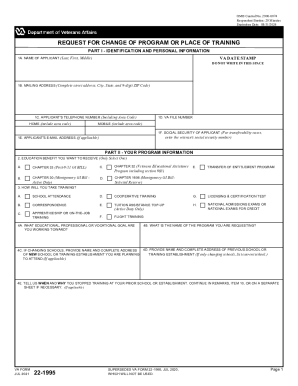
Get Va 22-1995 2021-2025
How it works
-
Open form follow the instructions
-
Easily sign the form with your finger
-
Send filled & signed form or save
How to fill out the VA 22-1995 online
The VA 22-1995 form is essential for veterans looking to request a change of program or place of training. This guide will provide a clear step-by-step process for submitting this form online, ensuring a smooth experience for all users.
Follow the steps to successfully complete the VA 22-1995 online.
- Press the ‘Get Form’ button to access the VA 22-1995 form and open it in your preferred document editor.
- Begin by filling in your identification and personal information in Part I. This includes the applicant's name, mailing address, telephone numbers, VA file number, and social security number.
- Move on to Part II, where you will provide information about your program. Here, select the education benefit you wish to receive and indicate your training method.
- In Part III, complete the direct deposit information section. You may need to attach a voided personal check or a deposit slip for verification.
- Proceed to Part IV, where you will share any miscellaneous information, including dependents and recent periods of service, if applicable.
- Finish by signing and dating your application in Part V, confirming that all statements are true to the best of your knowledge.
- Once you have completed the form, you can save changes, download, print, or share the document as needed.
Complete your VA 22-1995 form online today for a seamless application process.
Industry-leading security and compliance
US Legal Forms protects your data by complying with industry-specific security standards.
-
In businnes since 199725+ years providing professional legal documents.
-
Accredited businessGuarantees that a business meets BBB accreditation standards in the US and Canada.
-
Secured by BraintreeValidated Level 1 PCI DSS compliant payment gateway that accepts most major credit and debit card brands from across the globe.


