Loading
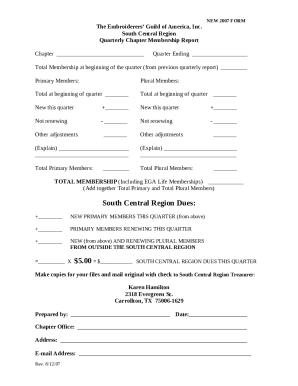
Get Membership Report Template
How it works
-
Open form follow the instructions
-
Easily sign the form with your finger
-
Send filled & signed form or save
How to fill out the Membership Report Template online
The Membership Report Template is essential for documenting quarterly membership details in a clear and organized manner. This guide provides step-by-step instructions to help users fill out the template accurately and efficiently.
Follow the steps to complete your Membership Report Template online.
- Click the ‘Get Form’ button to obtain the form and open it in your preferred editor.
- Begin by entering your chapter name in the designated section labeled 'Chapter'.
- Indicate the quarter ending date in the provided space marked 'Quarter Ending'.
- Fill in the total membership at the beginning of the quarter, as reported in the previous quarterly report.
- List the number of primary members and plural members at the beginning of the quarter in the appropriate fields.
- Add any new primary members for this quarter and input the number in the new members section.
- Similarly, enter any plural members who are new this quarter.
- Document the number of members not renewing their membership in the corresponding sections for both primary and plural members.
- Include any other adjustments, specifying the nature of the adjustments where indicated.
- Calculate the total number of primary and plural members, and input these totals in the designated fields.
- Sum the total members, including EGA life memberships, and list this total.
- Next, record the South Central Region dues amount, alongside new primary members and renewing members.
- Compute the amount for new and renewing plural members from outside the South Central Region.
- Double-check your calculations for accuracy and ensure all fields are filled correctly.
- Finally, save your changes, download, print, or share the form as necessary. Ensure copies are made for your records before mailing.
Complete your Membership Report Template online today to ensure smooth processing and accurate record-keeping.
Open the Word document that you want to save as a template. On the File menu, click Save as Template. In the Save As box, type the name that you want to use for the new template. (Optional) In the Where box, choose a location where the template will be saved.
Industry-leading security and compliance
US Legal Forms protects your data by complying with industry-specific security standards.
-
In businnes since 199725+ years providing professional legal documents.
-
Accredited businessGuarantees that a business meets BBB accreditation standards in the US and Canada.
-
Secured by BraintreeValidated Level 1 PCI DSS compliant payment gateway that accepts most major credit and debit card brands from across the globe.


