Loading
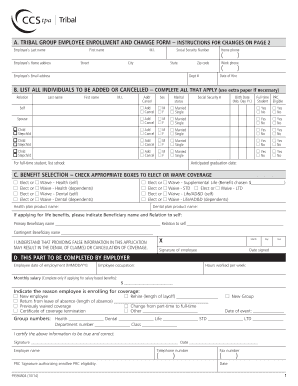
Get Tribalgroup Employee Enrollment And Change Form Instructions For Changes On Page 2
How it works
-
Open form follow the instructions
-
Easily sign the form with your finger
-
Send filled & signed form or save
How to use or fill out the TRIBALGROUP EMPLOYEE ENROLLMENT AND CHANGE FORM INSTRUCTIONS FOR CHANGES ON PAGE 2 online
Filling out the TRIBALGROUP employee enrollment and change form is a crucial step for employees wishing to make changes to their benefits. This guide offers step-by-step instructions to assist users through the online completion of the form, ensuring a seamless process.
Follow the steps to complete the form accurately.
- Press the ‘Get Form’ button to access the document and open it in your preferred online tool.
- In the first section, fill in the employee's last name, first name, middle initial, home address, social security number, email address, home phone, work phone, and date of hire. Ensure all personal information is accurate and up-to-date.
- Next, move to the section where you list individuals to be added or cancelled. Complete this section by providing the relationship, last name, first name, middle initial, and status (add/cancel) for each individual. Include marital status and other relevant details as required.
- In the benefit selection section, check the appropriate boxes to elect or waive coverage. Provide the health plan product name and any additional required information for supplemental life or other benefits.
- Complete the employer's section if required, including employment details, employee occupation, hours worked per week, and reason for enrolling in coverage. The employer must certify the information and sign it.
- If applicable, fill out the current coverage section by providing details for each family member applying for coverage. Include information on the insurance company, dates of coverage, and reasons for any termination.
- Complete the Medicare information section if relevant, indicating coverage details for the employee and spouse.
- Finally, review all the provided information for accuracy. Once confirmed, you can save changes, download, print, or share the form as necessary to complete your submission.
Start filling out your TRIBALGROUP employee enrollment and change form online today to ensure you have the coverage you need.
Native American tribal governments are sovereign, self-governing entities. Much like state governments, tribal governments are responsible for the health, safety and welfare of their citizens and their communities.
Industry-leading security and compliance
US Legal Forms protects your data by complying with industry-specific security standards.
-
In businnes since 199725+ years providing professional legal documents.
-
Accredited businessGuarantees that a business meets BBB accreditation standards in the US and Canada.
-
Secured by BraintreeValidated Level 1 PCI DSS compliant payment gateway that accepts most major credit and debit card brands from across the globe.


