Loading
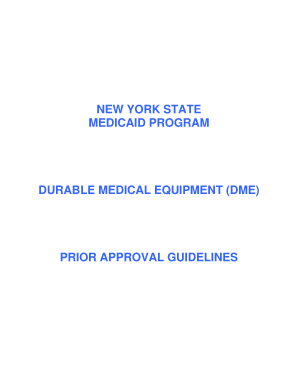
Get Emedny 361502 Form
How it works
-
Open form follow the instructions
-
Easily sign the form with your finger
-
Send filled & signed form or save
How to fill out the Emedny 361502 Form online
This guide provides a comprehensive overview of how to accurately complete the Emedny 361502 Form online. By following these step-by-step instructions, users can ensure their prior approval requests for durable medical equipment are processed smoothly and efficiently.
Follow the steps to complete the Emedny 361502 Form accurately.
- Press the ‘Get Form’ button to access the Emedny 361502 Form and open it for completion.
- In Field 1, indicate the type of service or supply for which prior approval is requested by placing an X in the relevant box.
- For Field 2, enter the order date using the format MMDDYYYY, such as 10072005 for October 7, 2005.
- Input the 10-digit Prescribing Provider Number in Field 3 as detailed in the provided examples.
- In Field 5, enter the last name followed by the first name of the practitioner who is making the order.
- Enter the Prescriber's address in Field 6.
- Provide the Prescriber's telephone number in Field 7.
- Field 8 requires the Prescribing Provider’s signature unless a fiscal order is written elsewhere; in that case, the Dispensing Provider will note 'Appears on Order.'
- For Field 9, include the primary diagnosis using the ICD code reflective of the client’s condition.
- In Field 10, enter any secondary diagnosis code if applicable.
- Input the Client’s Welfare Management System ID number as an eight-character alphanumeric in Field 11.
- List the Client’s name as it appears on their Common Benefit ID Card in Field 12.
- Record the Client's address in Field 13.
- In Field 14, indicate the Client's date of birth in MMDDYYYY format.
- Enter the Client’s telephone number in Field 15.
- For Field 16, select M for Male or F for Female to classify the client’s gender.
- Field 17 requires a detailed description of the equipment requested, including medical justification for its necessity.
- Enter the 10-digit servicing provider number in Field 18.
- In Field 19, enter the servicing provider's name as registered.
- Provide the address in Field 20.
- Include the servicing provider's office telephone number in Field 21.
- Input the provider location code in Field 22 for correspondence purposes.
- Leave Field 23 blank as no drug code is needed.
- Enter the appropriate five-character procedure/item code in Field 24.
- If required, provide a two-character modifier in Field 25.
- In Field 26, indicate if the item is rented by placing an X in the appropriate box.
- Enter the description that corresponds with the code in Field 24 in Field 27.
- In Field 28, specify the total quantity requested, including initial filling and any refills.
- If applicable, enter the rental duration in months in Field 29; otherwise, leave this field blank.
- In Field 30, calculate and enter the total amount requested for items based on the number of units and rental duration.
- Finally, enter code ‘A1’ for all DME prior approval requests in Field 31.
- Once all fields are completed, save your changes. Users may then download, print, or share the form as necessary.
Complete your documents online today to ensure your prior approval requests are processed efficiently.
Claims for payment for medical care, services or supplies furnished by any provider under the medical assistance program must be initially submitted within 90 days of the date the medical care, services or supplies were furnished to an eligible person to be valid and enforceable against the department or a social ...
Industry-leading security and compliance
US Legal Forms protects your data by complying with industry-specific security standards.
-
In businnes since 199725+ years providing professional legal documents.
-
Accredited businessGuarantees that a business meets BBB accreditation standards in the US and Canada.
-
Secured by BraintreeValidated Level 1 PCI DSS compliant payment gateway that accepts most major credit and debit card brands from across the globe.


