Loading
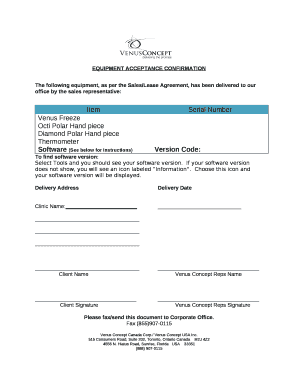
Get Equipment Acceptance Form
How it works
-
Open form follow the instructions
-
Easily sign the form with your finger
-
Send filled & signed form or save
How to fill out the Equipment Acceptance Form online
The Equipment Acceptance Form is an essential document for confirming the receipt of equipment as outlined in your Sales/Lease Agreement. This guide provides a step-by-step approach to help you accurately fill out the form online.
Follow the steps to complete the Equipment Acceptance Form online.
- Press the ‘Get Form’ button to obtain the form and open it in your editor. This will allow you to start the process of filling out the relevant information.
- In the 'Item' section, list each piece of equipment you have received as per the Sales/Lease Agreement, including the Venus Freeze, Octi Polar Hand piece, Diamond Polar Hand piece, thermometer, and any software. Ensure that each item is clearly stated for accuracy.
- Next, fill in the 'Serial Number' and 'Version Code' fields for each piece of equipment. To find the software version, select ‘Tools’ in your software interface, or use the ‘Information’ icon to display your software version.
- Complete the 'Delivery Address' field with the location where the equipment was delivered. Make sure it matches the address on the Sales/Lease Agreement for consistency.
- Enter the 'Delivery Date', which should correspond to the date outlined in the delivery confirmation or receipt, ensuring it is accurate.
- Provide the 'Clinic Name' by typing in the official name of your clinic to complete this essential information. Use clear, accurate spelling to avoid any discrepancies.
- Fill in the 'Client Name' and the names of both the 'Venus Concept Rep' and 'Client' signatures. Make certain that the names match those on any official documentation.
- After reviewing the form for accuracy, you can save your changes, download a copy for your records, or print it out as needed. Make sure to send or fax this completed document to the Corporate Office as instructed.
Complete your documents online with confidence and accuracy.
Related links form
The Participant hereby acknowledges receipt of a copy of the Plan and this Agreement. The Participant has read and understands the terms and provisions thereof, and accepts the Option subject to all of the terms and conditions of the Plan and this Agreement.
Industry-leading security and compliance
US Legal Forms protects your data by complying with industry-specific security standards.
-
In businnes since 199725+ years providing professional legal documents.
-
Accredited businessGuarantees that a business meets BBB accreditation standards in the US and Canada.
-
Secured by BraintreeValidated Level 1 PCI DSS compliant payment gateway that accepts most major credit and debit card brands from across the globe.


