Loading
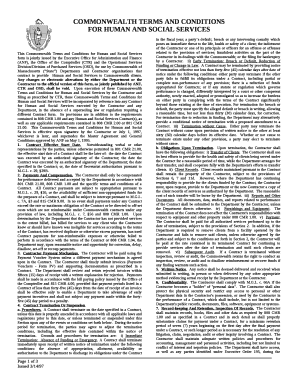
Get This Commonwealth Terms And Conditions For Human And Social Services Form Is Jointly Issued By The
How it works
-
Open form follow the instructions
-
Easily sign the form with your finger
-
Send filled & signed form or save
How to fill out the This Commonwealth Terms and Conditions for Human and Social Services form online
Filling out the This Commonwealth Terms and Conditions for Human and Social Services form requires careful attention to detail. This guide provides clear, step-by-step instructions to ensure that users can complete the form accurately and efficiently online.
Follow the steps to complete the form correctly.
- Click ‘Get Form’ button to obtain the form and open it in the editor.
- Begin by reading the introductory section of the form carefully. This will provide context about the purpose of the form and the entities involved.
- Fill in the required information related to the Contractor's authorized signatory. This includes their signature, printed name, title, and date. Ensure that these details match the official documentation.
- Enter the full legal organization name and any 'Doing Business As' (DBA) name if applicable. This helps in accurately identifying the Contractor's legal status.
- Complete the Tax Identification Number (TIN) field. Ensure this number is accurate as it is crucial for taxation purposes.
- Provide the Contractor's address, telephone number, and fax number. Ensure this information is up-to-date to avoid any correspondence issues.
- Review all filled sections for accuracy and completeness before proceeding. Correct any errors or omissions to ensure the form is valid.
- Once satisfied with the filled form, save your changes. You may also download and print the completed form for your records.
- Submit the completed form along with any required attachments, such as the W-9 form, to the designated office as specified in the instructions.
- Confirm submission and maintain a copy of all documents for future reference.
Ready to complete your forms online? Begin now to ensure a smooth submission process.
Industry-leading security and compliance
US Legal Forms protects your data by complying with industry-specific security standards.
-
In businnes since 199725+ years providing professional legal documents.
-
Accredited businessGuarantees that a business meets BBB accreditation standards in the US and Canada.
-
Secured by BraintreeValidated Level 1 PCI DSS compliant payment gateway that accepts most major credit and debit card brands from across the globe.


