Loading
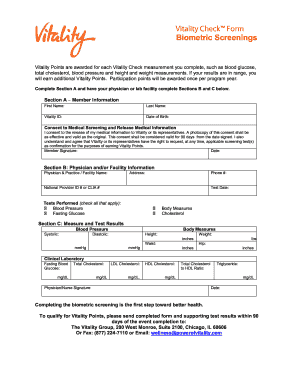
Get Vitality Check Form Biometrics Screenings
How it works
-
Open form follow the instructions
-
Easily sign the form with your finger
-
Send filled & signed form or save
How to fill out the Vitality Check Form Biometrics Screenings online
Filling out the Vitality Check Form for Biometrics Screenings is an essential step towards earning Vitality Points and improving your health. This guide provides clear, step-by-step instructions to help you navigate the online process with ease.
Follow the steps to complete the form accurately.
- Click ‘Get Form’ button to obtain the form and open it in the editor.
- In Section A, enter your member information. Fill in your first name, last name, Vitality ID, and date of birth. Ensure that all details are accurate, as they are used for identification purposes.
- Move to Section B and enter the information about your physician or facility. Include the physician's name, practice or facility name, address, phone number, and the national provider ID or CLIA number. Also, fill in the test date and check all applicable tests performed, such as blood pressure, fasting glucose, cholesterol, or body measures.
- In Section C, input the measurement and test results. Provide the systolic and diastolic blood pressure readings, fasting blood glucose level, total cholesterol, LDL cholesterol, HDL cholesterol, and triglyceride levels. You must also include the height, waist, weight, and hip measurements.
- After completing the form, review all information for accuracy. Once satisfied, save your changes and prepare the document for submission.
Complete your Vitality Check Form Biometrics Screenings online today to earn your Vitality Points!
Related links form
Yes, biometric screenings are valuable for anyone looking to take control of their health. The insights gained from the Vitality Check Form Biometrics Screenings can reveal critical health metrics that guide lifestyle changes. Investing in this screening can lead to early detection of potential health issues and ultimately improve your quality of life.
Industry-leading security and compliance
US Legal Forms protects your data by complying with industry-specific security standards.
-
In businnes since 199725+ years providing professional legal documents.
-
Accredited businessGuarantees that a business meets BBB accreditation standards in the US and Canada.
-
Secured by BraintreeValidated Level 1 PCI DSS compliant payment gateway that accepts most major credit and debit card brands from across the globe.


