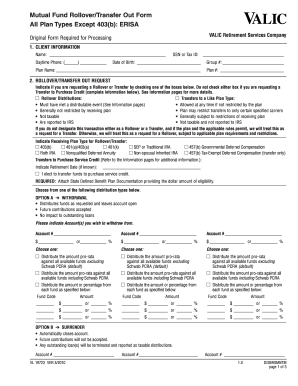
Get Valic Vl 19723 2010-2026
How it works
-
Open form follow the instructions
-
Easily sign the form with your finger
-
Send filled & signed form or save
How to fill out the Valic VL 19723 online
This guide provides clear and detailed instructions on how to effectively fill out the Valic VL 19723 form online. Whether you are initiating a rollover or transfer, this resource aims to support you through each step of the process.
Follow the steps to fill out the Valic VL 19723 form successfully.
- Click the ‘Get Form’ button to access the Valic VL 19723 form and open it in your online editor.
- Begin by filling out the 'Client Information' section, which requires your name, daytime phone number, SSN or Tax ID, date of birth, group number, plan name, and plan number.
- In the 'Rollover/Transfer Out Request' section, indicate whether you are requesting a Rollover or Transfer by checking the appropriate box. Ensure you provide any necessary details regarding your receiving plan type.
- Complete the 'Rollover Distribution Reason' section if you selected a Rollover Distribution. Specify the reason for your rollover, including any relevant dates.
- Fill out the 'Payee Rollover/Transfer Company Mailing Instructions' to provide the name, account number, address, and any attention/internal mail code for the company receiving the funds.
- If applicable, complete the 'Spousal Consent' section, ensuring that your marital status is accurately stated and the necessary consent is obtained.
- Provide the 'Vesting Determination for Employer Contribution Sources' details if required by your employer's plan, including vesting percentages and hours or months worked.
- After filling out all required sections, review your information for accuracy and completeness.
- Once you have verified that all information is correct, you can download, print, or share the completed form as needed.
Start filling out your Valic VL 19723 form online today to ensure a smooth rollover or transfer process.
VALIC primarily focuses on retirement savings through individual account plans like 403(b) and other retirement savings vehicles. The Valic VL 19723 plan is designed to provide you with investment choices that align with your retirement goals. These options help you build a diversified portfolio over time, making it an excellent choice for those seeking financial independence in retirement. Engaging with tools provided on platforms like uslegalforms can simplify your enrollment process.
Industry-leading security and compliance
-
In businnes since 199725+ years providing professional legal documents.
-
Accredited businessGuarantees that a business meets BBB accreditation standards in the US and Canada.
-
Secured by BraintreeValidated Level 1 PCI DSS compliant payment gateway that accepts most major credit and debit card brands from across the globe.


