Loading
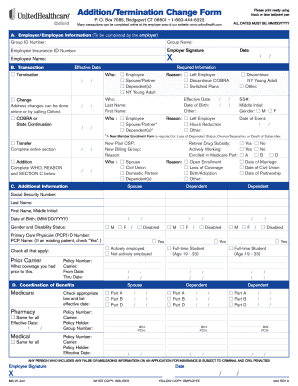
Get Uhc Ms-07-422 Rev 8
How it works
-
Open form follow the instructions
-
Easily sign the form with your finger
-
Send filled & signed form or save
How to fill out the UHC MS-07-422 REV 8 online
Filling out the UHC MS-07-422 REV 8 form online is a straightforward process. This guide will provide you with a step-by-step approach to ensure accuracy and completeness when submitting the form.
Follow the steps to successfully complete the UHC MS-07-422 REV 8 online.
- Click ‘Get Form’ button to access the digital version of the UHC MS-07-422 REV 8 form and open it for editing.
- Begin by filling out section A, which includes employer and employee information. Ensure you provide the group ID number, group name, employee insurance ID number, employer signature, employee name, and effective date in the designated fields.
- Proceed to section B, titled Transaction. Here, select the appropriate transaction type. Indicate if the form pertains to termination, change of address, COBRA, or state continuation. Enter the effective date and relevant details for the person affected, identifying them by their relationship to the account holder.
- In section C, provide additional information about events leading to this change such as open enrollment, loss of coverage, or the birth/adoption of a dependent. Fill out the dependent’s details, including their social security number, name, date of birth, and gender.
- Complete section D for coordination of benefits. Check the relevant boxes regarding coverage you had prior and list any applicable policy numbers or carrier information.
- After filling out all necessary fields, double-check your entries for accuracy. Once confirmed, look for options to save your changes, download the completed form, print it for your records, or share it as needed.
Complete your documents online today for efficient submission.
Timely filing for UHC medical records involves submitting your requests or claims within the appropriate time limits set by UnitedHealthcare, generally 90 days after the service date. Ensuring compliance with these deadlines is crucial for effective claim management. For clarity and accuracy, refer to UHC MS-07-422 REV 8 when dealing with your medical records.
Industry-leading security and compliance
US Legal Forms protects your data by complying with industry-specific security standards.
-
In businnes since 199725+ years providing professional legal documents.
-
Accredited businessGuarantees that a business meets BBB accreditation standards in the US and Canada.
-
Secured by BraintreeValidated Level 1 PCI DSS compliant payment gateway that accepts most major credit and debit card brands from across the globe.


