Loading
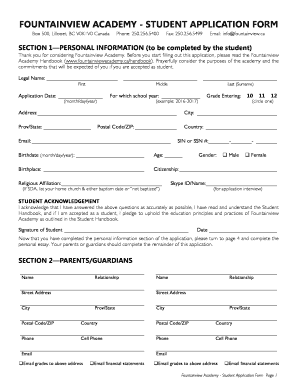
Get Fountainview Academy - Student Application Form - Fountainviewacademy
How it works
-
Open form follow the instructions
-
Easily sign the form with your finger
-
Send filled & signed form or save
How to fill out the FOUNTAINVIEW ACADEMY - STUDENT APPLICATION FORM - Fountainviewacademy online
Completing the Fountainview Academy Student Application Form is an important step for prospective students. This guide will provide a clear and supportive overview of how to fill out the form accurately and efficiently, ensuring you can complete your application with confidence.
Follow the steps to complete your application form online.
- Press the ‘Get Form’ button to access the application form and open it in your preferred editor.
- Begin the application by filling in your legal name in the designated fields: first name, middle name, and last name. Make sure to enter the application date correctly in the month/day/year format.
- Indicate the school year for which you are applying and circle the grade you will be entering: 10, 11, or 12.
- Provide your complete address, including city, province/state, country, and postal code/ZIP.
- Enter your email address and Social Insurance Number (SIN) or Social Security Number (SSN) in the corresponding fields.
- Record your birthdate in the month/day/year format and provide your current age and birthplace.
- Specify your citizenship and religious affiliation, noting if applicable your home church and baptism date.
- Select your gender from the options provided.
- Fill in your Skype ID/name for the application interview.
- Sign the Student Acknowledgement section, confirming that you have answered the questions accurately, read the Student Handbook, and agree to uphold the principles of Fountainview Academy.
- Turn to page four to complete the personal essay, addressing the specified topics.
- Provide the contact information for your parents or guardians, including their names, relationships, addresses, phone numbers, and email addresses, where they can also receive grades and financial statements.
- List any educational institutions attended since the 8th grade, along with the corresponding grades and years.
- Confirm whether you have any learning difficulties and if you require any special assistance. Specify any musical instruments played.
- Complete the medical information section by listing any major illnesses or allergies.
- In the financial section, disclose if you have any unpaid bills from prior schools, including the school name and amount if applicable.
- Have your parent or guardian read and sign the Parental Acknowledgement, confirming support for your application.
- Once all sections are completed, ensure all required documents are prepared for submission, including grades and any required essays.
- Finally, save your application form, and choose to download, print, or share it as necessary to complete the application process.
Start your application process today by completing the Fountainview Academy Student Application Form online.
Although Fountainview is a mosaic of people from different cultures and various backgrounds, it is an international community of Christians who strive together towards the highest calling: serving the Lord, wherever He may ask us to go.
Industry-leading security and compliance
US Legal Forms protects your data by complying with industry-specific security standards.
-
In businnes since 199725+ years providing professional legal documents.
-
Accredited businessGuarantees that a business meets BBB accreditation standards in the US and Canada.
-
Secured by BraintreeValidated Level 1 PCI DSS compliant payment gateway that accepts most major credit and debit card brands from across the globe.


