Loading
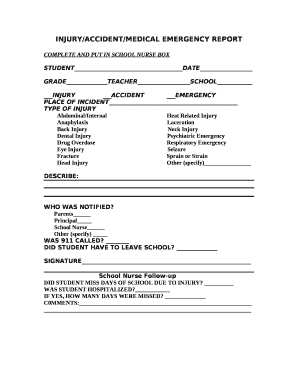
Get Emergency Report Form
How it works
-
Open form follow the instructions
-
Easily sign the form with your finger
-
Send filled & signed form or save
How to fill out the Emergency Report Form online
Filling out the Emergency Report Form online is a straightforward process that ensures accurate documentation of incidents involving students. This guide will walk you through each section of the form to help you complete it efficiently and correctly.
Follow the steps to successfully complete the form.
- Click ‘Get Form’ button to access the Emergency Report Form and open it in your preferred document editor.
- Begin by entering the student's full name in the designated field, followed by the date of the incident. Ensure that the information is accurate to facilitate further reporting.
- Indicate the grade level of the student by selecting the appropriate option from the dropdown menu or typing it in the space provided.
- Enter the teacher’s name overseeing the student and the school name in the respective fields. This information helps in proper identification of the context surrounding the incident.
- Select the nature of the report by checking one of the options: injury, accident, or emergency. Be sure to choose the correct category to classify the report accurately.
- Provide details about the place of the incident in the relevant section to give context to the report. Specific locations aid in understanding the environment where the incident occurred.
- Describe the type of injury by selecting from the list provided. Options may include abdominal/internal, heat-related injury, laceration, and others. You can specify any type not listed in the space provided.
- Clearly describe the incident in the ‘Describe’ field. Provide any pertinent details about what happened, as this will be important for any follow-up actions.
- Indicate who was notified about the incident by checking the appropriate boxes for parents, principal, school nurse, or others. This documentation is vital for tracking communication related to the incident.
- State whether 911 was called by marking the yes or no option. It is essential to document this, as it reflects the severity of the situation.
- Specify whether the student had to leave school due to the incident, saving this information is crucial for future references.
- Sign the form in the designated signature field to certify the report's accuracy.
- If applicable, complete the school nurse follow-up section, detailing any days the student missed and whether hospitalization was required.
- Review all entries for completeness and accuracy, then save your changes. You can choose to download, print, or share the completed form as necessary.
Complete your documents online for a more efficient and organized process.
The person who has been injured, any witnesses to the incident and the direct supervisor should all complete the form. If the person involved in the incident is unable to complete the form for any reason, it should be completed by the person's direct supervisor.
Industry-leading security and compliance
US Legal Forms protects your data by complying with industry-specific security standards.
-
In businnes since 199725+ years providing professional legal documents.
-
Accredited businessGuarantees that a business meets BBB accreditation standards in the US and Canada.
-
Secured by BraintreeValidated Level 1 PCI DSS compliant payment gateway that accepts most major credit and debit card brands from across the globe.


