Loading
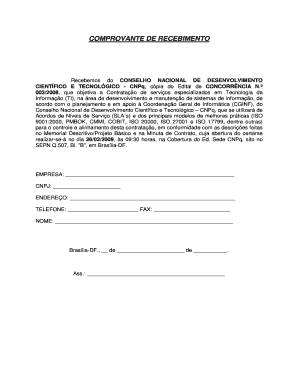
Get Comprovante De Recebimento
How it works
-
Open form follow the instructions
-
Easily sign the form with your finger
-
Send filled & signed form or save
How to fill out the Comprovante De Recebimento online
This guide provides clear and concise instructions for users looking to fill out the Comprovante De Recebimento online. It outlines each section and field, ensuring that even those with limited legal experience can navigate the process confidently.
Follow the steps to complete the Comprovante De Recebimento form.
- Click 'Get Form' button to access the Comprovante De Recebimento form. This will allow you to download or open the form in an online editor.
- Enter the name of the entity or company in the 'EMPRESA' field. This should include the official name registered with relevant authorities.
- Fill in the CNPJ field with the legal identification number of the company. Ensure that this number is accurate to prevent processing issues.
- Input the full address in the 'ENDEREÇO' section. This should include street name, number, neighborhood, city, and postal code.
- Provide a contact telephone number in the 'TELEFONE' field and a fax number in the 'FAX' section if applicable.
- Enter the name of the responsible person in the 'NOME' field, ensuring it matches the person indicated in official documents.
- Date the document by filling in the specific day, month, and year in the indicated fields. This will be the date of submission.
- Sign the document at the bottom where indicated by 'Ass.' to validate the information provided.
- Once all fields are completed, save your changes to the form. Depending on the platform, you may then have the option to download, print, or share the document.
Start filling out your Comprovante De Recebimento online today!
Por outro lado, o recibo e a nota fiscal se enquadram como comprovantes de pagamento. A diferença entre os dois está na transferência de propriedade sobre o bem adquirido, que é atestada apenas na nota fiscal. O recibo, por sua vez, é um atestado de pagamento sobre o produto comprado ou serviço prestado.
Industry-leading security and compliance
US Legal Forms protects your data by complying with industry-specific security standards.
-
In businnes since 199725+ years providing professional legal documents.
-
Accredited businessGuarantees that a business meets BBB accreditation standards in the US and Canada.
-
Secured by BraintreeValidated Level 1 PCI DSS compliant payment gateway that accepts most major credit and debit card brands from across the globe.


