Loading
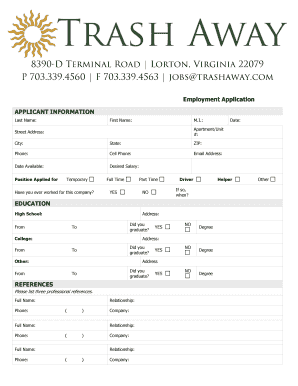
Get Employment Application - Trash Away
How it works
-
Open form follow the instructions
-
Easily sign the form with your finger
-
Send filled & signed form or save
How to fill out the Employment Application - Trash Away online
Completing the Employment Application for Trash Away is an essential step in your job application process. This guide aims to provide you with clear, step-by-step instructions on how to effectively fill out the application online.
Follow the steps to complete your application smoothly.
- Press the ‘Get Form’ button to access the Employment Application - Trash Away and open it in the editor for completion.
- In the 'Applicant Information' section, enter your last name, first name, middle initial, and the date. Then provide your address, including apartment/unit number if applicable, city, state, and ZIP code. Fill in your phone number, cell phone, email address, date available for work, desired salary, and the position you are applying for. Indicate whether you are seeking temporary, full-time, or part-time employment and clarify if you have worked for this company before, providing the relevant dates if applicable.
- In the 'Education' section, list your high school, college, and any other educational institutions, including their addresses. Provide the dates you attended, and indicate whether you graduated from each institution.
- Navigate to the 'References' section. Here, you will need to provide three professional references, including their full names and the relationship to you. Be sure to include contact information for each reference.
- Under 'Previous Employment', list your employers for the past three years. Include the name, address, contact person, phone number, dates of employment, position held, salary/wage, and reasons for leaving for each employer. If you are a driver, ensure to provide additional information as required regarding your driving history.
- Complete the 'Military Service' section if applicable, including branch, dates of service, rank at discharge, and type of discharge.
- Answer the 'Criminal Convictions' question honestly, indicating whether you have any felony convictions within the last seven years. Provide details as necessary.
- If you are applying for a driving position, complete the 'Additional Information Required from Drivers' section, including details about your driver's license and driving experience.
- Review all sections to ensure accuracy and completeness, then proceed to initial each paragraph in the authorization section and sign your application. Finally, specify the date of signing.
- After completing all required fields, save your changes. You can also download, print, or share the application online as needed.
Begin completing your Employment Application for Trash Away online today!
You do not need to include every job you've ever had on a resume or a job application. Stick to the jobs that are most relevant to the position for which you are applying. If you do need to list every job you've ever had, keep the descriptions short and sweet for the jobs that do not offer relevant experience.
Industry-leading security and compliance
US Legal Forms protects your data by complying with industry-specific security standards.
-
In businnes since 199725+ years providing professional legal documents.
-
Accredited businessGuarantees that a business meets BBB accreditation standards in the US and Canada.
-
Secured by BraintreeValidated Level 1 PCI DSS compliant payment gateway that accepts most major credit and debit card brands from across the globe.


