Loading
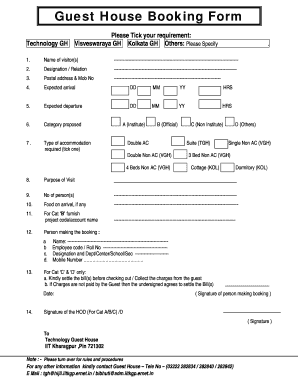
Get Guest House Booking Form
How it works
-
Open form follow the instructions
-
Easily sign the form with your finger
-
Send filled & signed form or save
How to fill out the Guest House Booking Form online
Filling out the Guest House Booking Form online can streamline your booking experience for a comfortable stay. This guide will provide you with detailed instructions on how to complete each section of the form accurately and efficiently.
Follow the steps to complete the booking form online
- Click the ‘Get Form’ button to obtain the form and open it in your preferred digital editor.
- In the first section, indicate your requirement by ticking the appropriate option under 'Please Tick your requirement.' You can select from Technology GH, Visveswaraya GH, Kolkata GH, or specify others as needed.
- Provide the names of all visitors in the field labeled 'Name of visitor(s).' Ensure that all names are spelled correctly for proper identification.
- Fill in the designation or relationship to the visitor in the 'Designation / Relation' section, clarifying the role of the person who will be staying.
- Input your postal address and mobile number in the relevant fields to ensure easy communication regarding your booking.
- Specify your expected arrival date and time by entering the day, month, year, and hour in the 'Expected arrival' section.
- Enter your expected departure date and time similarly in the 'Expected departure' section.
- Choose the category proposed for your visit from the options provided (A for Institute, B for Official, C for Non-Institute, D for Others).
- Tick the appropriate type of accommodation required in the 'Type of accommodation required' section based on your preferences.
- Describe the purpose of your visit in the 'Purpose of Visit' field, providing details that help justify the booking.
- Indicate the total number of persons staying by filling in the 'No of person(s)' section.
- If food is required upon arrival, specify your preferences in the respective field labeled 'Food on arrival, if any.'
- For Category B bookings, provide the project code or account name as needed.
- Complete the details for the person making the booking. Include their name, employee code or roll number, designation and department, and mobile number.
- Read and acknowledge the billing policy for Categories C and D, ensuring you understand that bills must be settled before checkout.
- Finally, sign the form in the designated sections, including the signature of the Head of Department if applicable.
- Once you have filled in all required sections, save your changes, and proceed to download, print, or share the completed form as necessary.
Complete your Guest House Booking Form online today to secure your stay!
The best way to create a DIY booking form through Google Docs is to create a Google Form. Google Forms is a free form builder that comes with every Google account. You can customize your form with standard questions, drop-down questions, multiple choice, as well as date and time fields.
Industry-leading security and compliance
US Legal Forms protects your data by complying with industry-specific security standards.
-
In businnes since 199725+ years providing professional legal documents.
-
Accredited businessGuarantees that a business meets BBB accreditation standards in the US and Canada.
-
Secured by BraintreeValidated Level 1 PCI DSS compliant payment gateway that accepts most major credit and debit card brands from across the globe.


