Loading
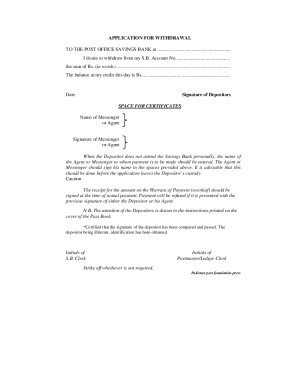
Get Pk Application For Withdrawal 2006-2025
How it works
-
Open form follow the instructions
-
Easily sign the form with your finger
-
Send filled & signed form or save
How to fill out the PK Application For Withdrawal online
This guide provides clear, step-by-step instructions for filling out the PK Application For Withdrawal online. Whether you are new to digital document management or seeking to improve your filing skills, this comprehensive resource will assist you in completing the form accurately.
Follow the steps to complete the PK Application For Withdrawal online.
- Click the ‘Get Form’ button to obtain the form and open it in the editor.
- In the first section, fill in the address of the Post Office Savings Bank where the withdrawal is to be made. Ensure this is accurate to avoid processing delays.
- Next, locate the field for your Savings Bank Account Number. Enter your account number clearly to ensure it matches the records on file.
- In the section requesting the amount to be withdrawn, write the sum in words and numbers. Make sure both representations match exactly to prevent any confusion.
- After stating the amount, check the balance section and enter the current balance of your account as of today’s date.
- Sign the form as the depositor to authenticate your request. Ensure that your signature is clear and matches the ones on file.
- If you are unable to attend the bank in person, provide the name of your messenger or agent who will collect the payment on your behalf. They must also sign in the designated area.
- Review the form for any errors or omissions before finalizing your application. It is crucial that all information is accurate to avoid delays.
- Once all fields are filled out correctly, save your changes. You may then choose to download, print, or share the form as needed.
Complete your PK Application For Withdrawal online today to streamline your banking process.
Withdrawal Form means the form to be completed and signed and delivered or submitted to the Administrator in terms whereof the Investor requests the Administrator to redeem a Security prior to the scheduled maturity date of the relevant Product(s).
Industry-leading security and compliance
US Legal Forms protects your data by complying with industry-specific security standards.
-
In businnes since 199725+ years providing professional legal documents.
-
Accredited businessGuarantees that a business meets BBB accreditation standards in the US and Canada.
-
Secured by BraintreeValidated Level 1 PCI DSS compliant payment gateway that accepts most major credit and debit card brands from across the globe.


