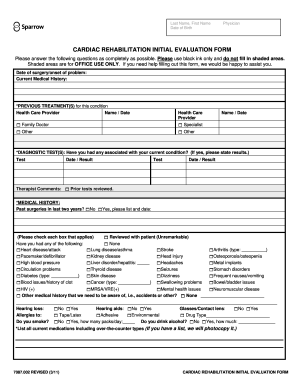
Get Sparrow 7087.002 2011-2026
How it works
-
Open form follow the instructions
-
Easily sign the form with your finger
-
Send filled & signed form or save
How to fill out the Sparrow 7087.002 online
The Sparrow 7087.002 form is an essential document for individuals beginning their cardiac rehabilitation process. This guide provides step-by-step instructions to help you complete the form accurately and efficiently.
Follow the steps to successfully fill out the Sparrow 7087.002 online.
- Click ‘Get Form’ button to access the form and open it in your editor.
- Begin by entering your last name and first name in the designated fields at the top of the form. Then, fill in your date of birth.
- Provide the name of your physician who will be overseeing your rehabilitation.
- Indicate the date of your surgery or the onset of your current medical problem.
- Describe your current medical history in the provided space, making sure to include all relevant details regarding previous treatments, including the names and dates of health care providers.
- If you have undergone any diagnostic tests related to your current condition, please list them along with their results.
- In the medical history section, check the boxes that apply to you regarding past surgeries and medical conditions. If you answer 'yes' to any questions, provide details as requested.
- Complete the sections regarding your employment status and any problems you might face at work due to your condition. List your occupation and any job responsibilities.
- Fill out your personal information related to activities of daily living, such as your living situation, mobility, and any assistive equipment you use.
- Rate tasks affected by your condition, using the scoring guide provided. Include comments from your therapist where necessary.
- Once you have completed all sections, ensure to review your entries for accuracy. Afterward, you can save changes, download, print, or share the form as needed.
Take the next step in your cardiac rehabilitation process by filling out your Sparrow 7087.002 form online today.
The first phase of cardiac rehab is often referred to as the hospital phase or inpatient rehab. During this phase, your medical team closely monitors your condition while you begin basic exercises and education about heart health. This foundational stage prepares you for more intensive rehabilitation later on. To enhance your experience in this phase, incorporating Sparrow 7087.002 can provide structured support and resources tailored to your journey.
Industry-leading security and compliance
-
In businnes since 199725+ years providing professional legal documents.
-
Accredited businessGuarantees that a business meets BBB accreditation standards in the US and Canada.
-
Secured by BraintreeValidated Level 1 PCI DSS compliant payment gateway that accepts most major credit and debit card brands from across the globe.


