Loading
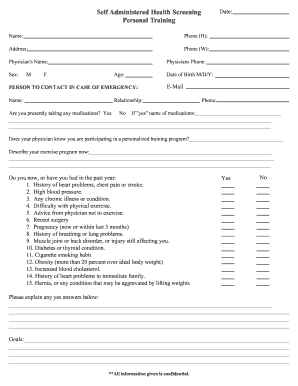
Get Self Administered Health Screening Personal Training
How it works
-
Open form follow the instructions
-
Easily sign the form with your finger
-
Send filled & signed form or save
How to fill out the Self Administered Health Screening Personal Training online
Filling out the Self Administered Health Screening Personal Training form online is an essential step in your personalized training journey. This guide will walk you through each section of the form, ensuring you provide all necessary information clearly and accurately.
Follow the steps to complete your health screening form online.
- Click ‘Get Form’ button to access the form and open it in your preferred editor.
- Begin by filling in the date of completion at the top of the form. This helps to keep track of when the information was provided.
- Enter your name, phone number (home), and address in the designated fields. Ensure all personal information is accurate for communication purposes.
- Provide your work phone number if applicable. Next, list your physician’s name and their phone number, as this information may be needed for consultations.
- Indicate your sex by selecting 'M' for male or 'F' for female. Then, fill in your age in the appropriate section.
- Identify a person to contact in case of an emergency. Fill out their name, relationship to you, and their phone number.
- Specify your date of birth in the format M/D/Y to ensure that your age can be calculated correctly.
- Indicate whether you are currently taking any medications by selecting 'Yes' or 'No.' If 'Yes,' provide the names of the medications in the specified space.
- Answer whether your physician is aware of your participation in a personalized training program. This step is crucial for ensuring safety and proper guidance.
- Describe your current exercise program in the available space. This gives insight into your fitness level and helps in designing an appropriate program.
- Respond to a series of health-related questions by selecting 'Yes' or 'No.' Each question addresses significant health issues that may influence your training.
- If you answer 'Yes' to any health-related questions, provide explanations in the designated area. This information is important for tailoring your training plan.
- List your personal fitness goals. Clear goals help create a workout plan that aligns with your aspirations.
- Review all information provided for accuracy before final submission. It's important to ensure that nothing is left blank or incorrect.
- Once you have completed the form, save your changes. You can then download, print, or share the document as needed.
Begin your health screening process by completing the form online today!
To evaluate a personal trainer, assess their credentials, experience, and client testimonials. Ensure they have a solid understanding of Self Administered Health Screening Personal Training and can demonstrate a personalized approach to fitness. Scheduling a trial session can also help you gauge their training style and compatibility with your goals.
Industry-leading security and compliance
US Legal Forms protects your data by complying with industry-specific security standards.
-
In businnes since 199725+ years providing professional legal documents.
-
Accredited businessGuarantees that a business meets BBB accreditation standards in the US and Canada.
-
Secured by BraintreeValidated Level 1 PCI DSS compliant payment gateway that accepts most major credit and debit card brands from across the globe.


