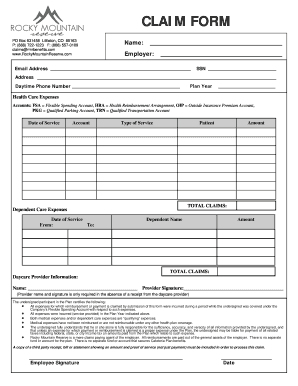
Get Rocky Mountain Reserve Claim Form
How it works
-
Open form follow the instructions
-
Easily sign the form with your finger
-
Send filled & signed form or save
How to fill out the Rocky Mountain Reserve Claim Form online
Filling out the Rocky Mountain Reserve Claim Form online can be a straightforward process when approached step by step. This guide aims to provide you with detailed instructions to ensure your form is completed accurately and efficiently.
Follow the steps to complete the claim form successfully.
- Press the ‘Get Form’ button to access the Rocky Mountain Reserve Claim Form. This will allow you to open the form in the editing interface.
- Begin by entering your name and employer in the designated fields. Ensure that the information provided is complete and accurate.
- Next, input your email address and Social Security Number (SSN). These details are crucial for verifying your identity and processing your claim.
- Fill in your address and daytime phone number. This information helps in further communication if necessary.
- Indicate the plan year related to the claim within the appropriate section of the form.
- For health care expenses, fill in the date of service, account type, and specify the type of service received. Include the patient's name and total claims amount for the health expenses.
- If applicable, proceed to the dependent care expenses section. Record the date of service, duration from 'From' to 'To', and the amount for each dependent. Include the dependent's name and total claims amount.
- In the daycare provider information section, fill in the provider's name. Remember, their signature is only needed if you do not have a receipt.
- Review the certification statement. Understand that you are responsible for the accuracy and truthfulness of the information provided and ensure it's aligned with the plan guidelines.
- Finally, sign and date the employee signature section. After completing the form, you can save your changes, download, print, or share the document as needed.
Complete the Rocky Mountain Reserve Claim Form online today to ensure prompt processing of your claims.
Gaining access to Rocky Mountain National Park without a reservation is possible during non-peak times. You can enter the park in the early morning or late afternoon when visitor numbers tend to be lower. Furthermore, certain areas of the park may not require advanced reservations, which allows for more flexibility. If you're planning your visit, check the park's official site for real-time updates and tips to ensure a smooth experience.
Industry-leading security and compliance
-
In businnes since 199725+ years providing professional legal documents.
-
Accredited businessGuarantees that a business meets BBB accreditation standards in the US and Canada.
-
Secured by BraintreeValidated Level 1 PCI DSS compliant payment gateway that accepts most major credit and debit card brands from across the globe.


