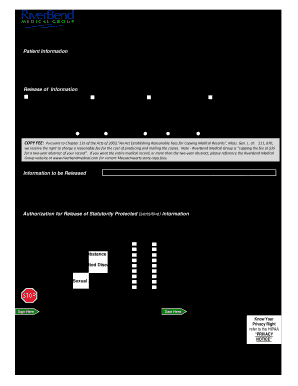
Get Riverbend Authorization For Use Or Disclosure Of Medical Record Information (formerly 204-rg) 2013
How it works
-
Open form follow the instructions
-
Easily sign the form with your finger
-
Send filled & signed form or save
How to use or fill out the RiverBend Authorization for Use or Disclosure of Medical Record Information (Formerly 204-RG) online
Completing the RiverBend Authorization for Use or Disclosure of Medical Record Information is a straightforward process. This guide will assist you in filling out the form online, ensuring your personal medical information is handled securely and correctly.
Follow the steps to complete your authorization form.
- Click ‘Get Form’ button to access the form and open it in the document editor.
- Fill in the patient information section, including the patient's full name, date of birth, address, home phone number, city, state, and zip code. Ensure that all details are correct and up to date.
- In the release of information section, indicate how you would like RiverBend Medical Group to manage your medical record information. Choose whether you would like to discuss medical record information, mail copies, hold for patient pick-up, or obtain records from another facility.
- Specify the name of the facility or individual from whom you are requesting the records, along with their attention line, address, phone number, city, state, and zip code.
- Indicate the purpose of your request by checking the appropriate box. You can choose personal, continuing care, legal, insurance, or other, specifying if necessary.
- Detail the specific information to be released by listing the relevant dates of treatment and provider names if they apply. Please be as specific as possible.
- Complete the authorization for release of statutorily protected information section. You must check either 'Yes' or 'No' for each category and provide your initials to confirm consent for the release of sensitive information.
- At the end of the form, confirm that you have checked 'Yes' or 'No' and initialed all categories needed for the release of protected information. Incomplete forms may lead to delays or denials.
- Sign and date the authorization where indicated, along with the signature of a parent or legally recognized representative, if applicable.
- Once you have completed the form, you can save changes, download, print, or share the completed document as needed.
Take the next step to manage your medical records by completing the RiverBend Authorization form online today.
Get form
An example of acceptable authentication of a medical record entry is a handwritten signature from the provider along with the date of the entry. In digital records, a secure electronic signature or password-protected log-in can serve the same purpose. Employing the RiverBend Authorization for Use or Disclosure of Medical Record Information (Formerly 204-RG) adds a layer of legitimacy to these authentication methods.
Get This Form Now!
Industry-leading security and compliance
-
In businnes since 199725+ years providing professional legal documents.
-
Accredited businessGuarantees that a business meets BBB accreditation standards in the US and Canada.
-
Secured by BraintreeValidated Level 1 PCI DSS compliant payment gateway that accepts most major credit and debit card brands from across the globe.


