Loading
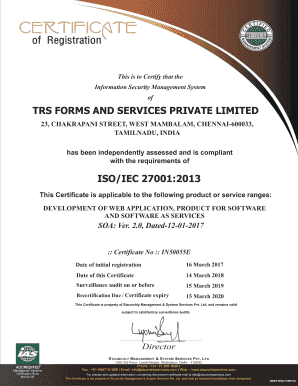
Get In50055e-trs Forms And Servic...
How it works
-
Open form follow the instructions
-
Easily sign the form with your finger
-
Send filled & signed form or save
How to fill out the IN50055E-TRS FORMS AND SERVICES online
Filling out the IN50055E-TRS FORMS AND SERVICES online can be a straightforward process with the right guidance. This comprehensive guide will lead you through each step, ensuring you understand how to complete the form accurately and effectively.
Follow the steps to fill out the IN50055E-TRS FORMS AND SERVICES online.
- Press the ‘Get Form’ button to access the form and open it in your web browser.
- Review the introductory information on the form carefully. Ensure you understand the certificate details, including the organization name and address.
- Provide the relevant certification information. Check the details regarding ISO/IEC 27001:2013 compliance for accuracy.
- Complete the section outlining the applicable product or service ranges. This includes detailing the web application development, software product offerings, and Software as a Service (SaaS).
- Fill in the certification numbers and crucial dates such as the date of initial registration and expiry dates. Ensure all dates are correctly formatted.
- After completing the form, review all entries meticulously for any errors or missing information.
- Finally, save your changes, and choose to download, print, or share the completed form as per your needs.
Take action now and complete your documents online with confidence.
Industry-leading security and compliance
US Legal Forms protects your data by complying with industry-specific security standards.
-
In businnes since 199725+ years providing professional legal documents.
-
Accredited businessGuarantees that a business meets BBB accreditation standards in the US and Canada.
-
Secured by BraintreeValidated Level 1 PCI DSS compliant payment gateway that accepts most major credit and debit card brands from across the globe.


