Loading
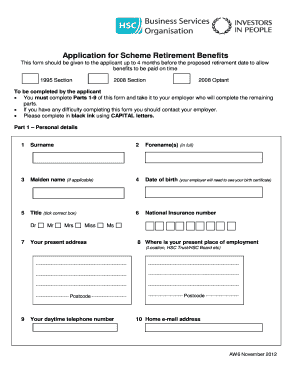
Get Aw6 Pension Form
How it works
-
Open form follow the instructions
-
Easily sign the form with your finger
-
Send filled & signed form or save
How to fill out the Aw6 Pension Form online
Filling out the Aw6 Pension Form online can ensure that your application for pension benefits is processed smoothly and efficiently. This guide will provide you with clear steps to complete each section of the form accurately.
Follow the steps to successfully complete the Aw6 Pension Form online.
- Press the ‘Get Form’ button to obtain the form and access it in your online environment.
- In Part 1, fill in your personal details, including your surname, first name, maiden name (if applicable), date of birth (your employer will require your birth certificate), title (select the correct box), National Insurance number, present address, place of employment, daytime telephone number, and email address using CAPITAL letters.
- In Part 2.1, indicate your marital or civil partnership status by selecting the appropriate box. If necessary, provide the required dates and names related to your partnership status and ensure your employer verifies the relevant documents.
- In Part 2.2, if applicable, indicate whether you have any dependent children and provide their details as required.
- In Part 3, determine if you wish to allocate part of your pension for a dependant. If so, tick the box and attach the completed form AW6/11A as instructed.
- In Part 4, respond to the question regarding additional voluntary contributions (MPAVCs or FSAVCs). If you have ever contributed to these plans, complete the necessary details highlighted in this section.
- In Part 5, provide information requested by HM Revenue and Customs (HMRC), responding to the necessary questions regarding other retirement arrangements and pension benefits.
- In Part 6, determine your choice regarding an additional lump sum and provide details if applicable.
- In Part 7, confirm your continuing employment status in the Health Service and provide any necessary details as requested.
- In Part 8, select your payment method for your pension and lump sum, then fill in the bank or building society details accordingly.
- Complete Part 9 by signing and dating the declaration, confirming that you understand your responsibilities related to your pension benefits.
- Once all parts are completed, review the form for accuracy, then save your changes. You may then download, print, or share the completed form as needed.
Start filling out your Aw6 Pension Form online today to ensure timely processing of your benefits.
Get form
Experience a faster way to fill out and sign forms on the web. Access the most extensive library of templates available.
Related links form
Once you have notified your employer, they will give you the retirement application form AW8. You must complete parts 6 to 14 of this form. You must then return the form to your employer for them to complete parts 1 to 5. Your employer will then submit your application to NHS Pensions on your behalf.
Get This Form Now!
Use professional pre-built templates to fill in and sign documents online faster. Get access to thousands of forms.
Industry-leading security and compliance
US Legal Forms protects your data by complying with industry-specific security standards.
-
In businnes since 199725+ years providing professional legal documents.
-
Accredited businessGuarantees that a business meets BBB accreditation standards in the US and Canada.
-
Secured by BraintreeValidated Level 1 PCI DSS compliant payment gateway that accepts most major credit and debit card brands from across the globe.


