Loading
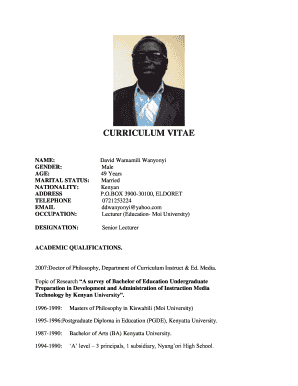
Get Click To View Cv - Moi University
How it works
-
Open form follow the instructions
-
Easily sign the form with your finger
-
Send filled & signed form or save
How to fill out the Click To View CV - Moi University online
Filling out the Click To View CV - Moi University form is a straightforward process that requires attention to detail. This guide aims to provide clear and concise instructions to help users complete the form effectively and efficiently.
Follow the steps to successfully complete your CV form online.
- Click the ‘Get Form’ button to access the CV form and open it for editing.
- Begin by entering your personal information in the designated fields. Fill in your name, gender, age, marital status, nationality, address, telephone number, and email.
- Proceed to the occupation and designation section. Here, you should specify your current job title and professional role.
- Next, navigate to the academic qualifications section. Input your educational background in chronological order, starting from the most recent. Include your degree, institution, and year of completion.
- Then, move to the working experience and responsibilities section. List your relevant job titles, the organizations you worked for, and the duration of your employment.
- After detailing your work experience, outline your duties at Moi University in the corresponding section, specifying your roles and responsibilities.
- Continue with the miscellaneous qualifications section, highlighting any additional qualifications that pertain to your career.
- Next, describe any seminars and other activities you have participated in that are relevant to your professional experience.
- In the publications section, list any academic publications you have authored or co-authored, including titles and years of publication.
- Lastly, save your changes, and if needed, download, print, or share the completed form.
Complete your CV form online today to enhance your professional profile.
To date, the student population stands at approximately 30,000 distributed in five campuses across Kenya, namely; Annex, Coast, Eldoret Town (CHS), Eldoret, Main and Nairobi.
Industry-leading security and compliance
US Legal Forms protects your data by complying with industry-specific security standards.
-
In businnes since 199725+ years providing professional legal documents.
-
Accredited businessGuarantees that a business meets BBB accreditation standards in the US and Canada.
-
Secured by BraintreeValidated Level 1 PCI DSS compliant payment gateway that accepts most major credit and debit card brands from across the globe.


