Loading
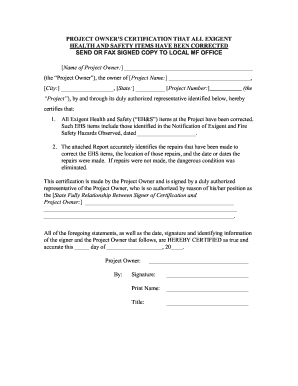
Get Project Owner's Certification That All Eh&s Items Have Been Corrected
How it works
-
Open form follow the instructions
-
Easily sign the form with your finger
-
Send filled & signed form or save
How to fill out the Project Owner's Certification That All EH&S Items Have Been Corrected online
Filling out the Project Owner's Certification That All EH&S Items Have Been Corrected form is a crucial step in ensuring that all health and safety items are addressed effectively. This guide will provide you with straightforward instructions to complete the form accurately and with ease.
Follow the steps to accurately complete the certification form
- To start, click the ‘Get Form’ button to access the certification form online and open it in the editor.
- In the first field, enter the name of the project owner in the designated area labeled [Name of Project Owner:]. Make sure to use the full legal name for clarity.
- Next, fill in the project name in the field marked [Project Name:]. This should correspond to the official name used in related documents.
- Provide the city where the project is located in the [City:] field. Follow this by entering the applicable state in the [State:] field.
- Input the project number in the field labeled [Project Number:]. This number should match any existing project identifiers.
- In the area stating ‘the dangerous condition was eliminated,’ confirm that all Exigent Health and Safety (EH&S) items have been addressed as required.
- Include the date on which you are completing the certification in the space provided. Ensure accuracy for legal compliance.
- The certification must be signed by a duly authorized representative. Use the space under ‘By’ to include their signature.
- Below the signature, write the full name of the signatory in the ‘Print Name’ field, ensuring it matches their official role.
- Finally, indicate the title of the individual signing the document in the ‘Title’ field. This title must reflect their relationship to the project owner.
- Once all fields are completed accurately, you can choose to save the changes, download, print, or share the completed form as needed.
Start completing your Project Owner's Certification online today to ensure compliance and safety.
Using Form HUD-9839a, b, or c, as appropriate, (see Appendix 3) the owner and management agent tooether certify that they will comply with HUD requirements and contract obligations, execute an acceptable management agent agreement, and that no payments have been made to the owner in return for awarding the management ...
Industry-leading security and compliance
US Legal Forms protects your data by complying with industry-specific security standards.
-
In businnes since 199725+ years providing professional legal documents.
-
Accredited businessGuarantees that a business meets BBB accreditation standards in the US and Canada.
-
Secured by BraintreeValidated Level 1 PCI DSS compliant payment gateway that accepts most major credit and debit card brands from across the globe.


