Loading
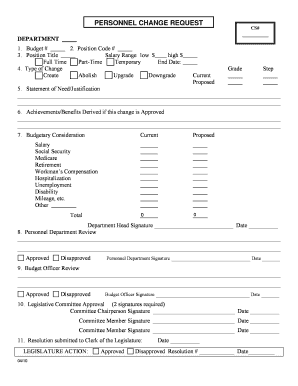
Get Personnel Change Request Form Web.pdf
How it works
-
Open form follow the instructions
-
Easily sign the form with your finger
-
Send filled & signed form or save
How to fill out the Personnel Change Request Form Web.pdf online
Filling out the Personnel Change Request Form online can streamline the process of organizational changes within your department. This guide provides a clear, step-by-step approach to ensuring that each section of the form is correctly completed, facilitating a smooth review and approval process.
Follow the steps to complete your form efficiently.
- Click the ‘Get Form’ button to obtain the form and access it in an editor.
- Begin by filling out the department information. Enter the budget number, position code, and position title in the designated fields. Ensure that you specify the salary range by providing the lower and upper limits.
- Select the type of change from the options provided: create, abolish, upgrade, or downgrade. Fill in both the current and proposed grades and steps as necessary.
- In the 'Statement of Need/Justification' section, provide a clear rationale for the personnel change you are proposing. Use concise language to articulate the need for this change.
- Complete the budgetary consideration section by indicating both the current and proposed salary and benefits for the position. This includes Social Security, Medicare, retirement, and other provided financial considerations.
- Secure the required signature from the department head and document the date. This validation is essential for further processing.
- Ensure that the personnel department reviews the form, providing the necessary feedback and signature. Document the date of their review as well.
- If applicable, obtain signatures from the legislative committee members as required, which includes the committee chairperson. Again, be sure to document the dates of their signatures.
- Once all sections are filled out, review the entire form for accuracy. Save changes, then download, print, or share the form as needed.
Complete your Personnel Change Request Form online today for a seamless transition.
Related links form
Procedure On the Issue and Change Management screen, choose Change Request , and then Create . Enter a change request type. Note. ... Choose Create Change Request . Enter the project for which you are creating the change request, and then save your entries.
Industry-leading security and compliance
US Legal Forms protects your data by complying with industry-specific security standards.
-
In businnes since 199725+ years providing professional legal documents.
-
Accredited businessGuarantees that a business meets BBB accreditation standards in the US and Canada.
-
Secured by BraintreeValidated Level 1 PCI DSS compliant payment gateway that accepts most major credit and debit card brands from across the globe.


