Loading
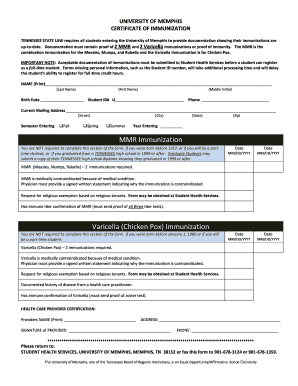
Get University Of Memphis Certificate Of Immunization Form
How it works
-
Open form follow the instructions
-
Easily sign the form with your finger
-
Send filled & signed form or save
How to fill out the University Of Memphis Certificate Of Immunization Form online
Completing the University Of Memphis Certificate Of Immunization Form online is essential for students enrolling as full-time participants. This guide provides a detailed walkthrough of each section of the form, ensuring you understand the requirements for submitting your immunization records confidently.
Follow the steps to complete the form correctly.
- Press the ‘Get Form’ button to access the Certificate Of Immunization Form and open it for editing.
- Fill in your personal information at the top of the form. This includes entering your last name, first name, middle initial, birth date, student ID number, phone number, and current mailing address.
- Indicate the semester you are entering by selecting one of the options: Fall, Spring, or Summer, and provide the year.
- Complete the MMR Immunization section if applicable. If you were born before 1957, or are a part-time student, or graduated from a Tennessee high school in 1999 or later, you may not need to fill this out. Otherwise, include dates for your two MMR immunizations or applicable exemption requests.
- Complete the Varicella Immunization section if applicable. If you were born before January 1, 1980, or are a part-time student, you may not need to fill this out. Otherwise, provide the dates for your two Varicella immunizations or applicable exemption requests.
- Have your healthcare provider complete the certification section. This requires the provider's printed name, address, signature, and phone number.
- Review all the filled sections to ensure accuracy. Missing personal information may delay processing.
- Once completed, save your changes. You can then download, print, or share the form as needed.
Take action now and complete your Certificate Of Immunization Form online for a smooth registration process.
Get form
Experience a faster way to fill out and sign forms on the web. Access the most extensive library of templates available.
Get This Form Now!
Use professional pre-built templates to fill in and sign documents online faster. Get access to thousands of forms.
Industry-leading security and compliance
US Legal Forms protects your data by complying with industry-specific security standards.
-
In businnes since 199725+ years providing professional legal documents.
-
Accredited businessGuarantees that a business meets BBB accreditation standards in the US and Canada.
-
Secured by BraintreeValidated Level 1 PCI DSS compliant payment gateway that accepts most major credit and debit card brands from across the globe.


