Loading
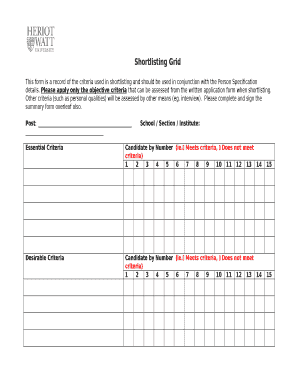
Get Shortlisting Template
How it works
-
Open form follow the instructions
-
Easily sign the form with your finger
-
Send filled & signed form or save
How to fill out the Shortlisting Template online
The Shortlisting Template is an essential tool for assessing candidates based on objective criteria derived from their written applications. This guide will help you navigate the process of completing the template online, ensuring that you and your team can efficiently evaluate candidates.
Follow the steps to complete the Shortlisting Template online:
- Press the ‘Get Form’ button to access the Shortlisting Template and open it in your preferred online editor.
- Begin by identifying the post you are recruiting for. Fill in the designated area at the top of the form with the correct title of the position.
- Next, you will encounter sections for essential and desirable criteria. Carefully review the criteria associated with the position and check the boxes next to the candidates’ numbers to indicate whether they meet or do not meet each criterion.
- Once you have completed the assessments for all candidates, select 'Yes' or 'No' in the Shortlist Decision section based on the candidate evaluations.
- In the Shortlisting Summary section, provide the applicant's name and school/section/institute. Note down the reasons for not shortlisting any applicant, ensuring to include specific criteria they failed to meet, if applicable.
- All individuals involved in the shortlisting process must sign and print their names where indicated. Ensure all signatures are completed for the evaluation to be valid.
- Finally, enter the date of completion where indicated, review the information for accuracy, and save your changes. You can choose to download, print, or share the completed form as needed.
Complete your Shortlisting Template online today to streamline your candidate evaluation process.
How should you shortlist candidates? Decide how many candidates you want to interview. ... Make lists of your essential and desirable criteria. ... Shortlisting stage 1: essential criteria. ... Shortlisting stage 2: desirable criteria. ... Consider other eliminating factors. ... Notify the unsuccessful candidates.
Industry-leading security and compliance
US Legal Forms protects your data by complying with industry-specific security standards.
-
In businnes since 199725+ years providing professional legal documents.
-
Accredited businessGuarantees that a business meets BBB accreditation standards in the US and Canada.
-
Secured by BraintreeValidated Level 1 PCI DSS compliant payment gateway that accepts most major credit and debit card brands from across the globe.


