Loading
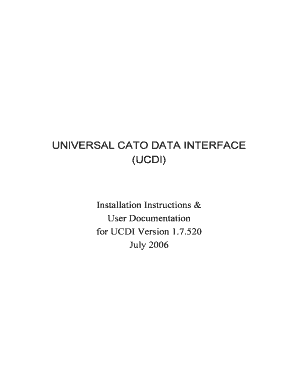
Get Universal Cato Data Interface - Cato
How it works
-
Open form follow the instructions
-
Easily sign the form with your finger
-
Send filled & signed form or save
How to fill out the UNIVERSAL CATO DATA INTERFACE - Cato online
This guide provides comprehensive instructions for effectively completing the Universal Cato Data Interface (UCDI) form online. By following this process, users can ensure that all necessary data is accurately captured for import into the Cato database.
Follow the steps to complete the form successfully.
- Press the ‘Get Form’ button to access the form and open it in the editor.
- Begin filling out the form by entering the necessary user details in the designated fields provided. Ensure each section is completed accurately.
- Navigate to the patient data section. Input the patient's unique identifier, name, and any other relevant medical information as required.
- Proceed to the product data section where you must specify all relevant drug information. Ensure product identifiers are accurate.
- Fill out therapy details, including patient assignments and therapy protocols, making sure to provide all necessary documentation as prompted.
- Review all entered data for any inaccuracies or omissions. It's essential to confirm the details before proceeding.
- Once satisfied with the entries, use the save option to store your progress. You may then choose to download, print, or share the form as needed.
Complete your UCDI form online today to streamline your data import process.
Related links form
Cato provides the flexibility to choose how remote and mobile users securely connect to resources and applications. Cato Client is a lightweight application available for Windows, macOS, iOS, Android and Linux. It is set up in minutes and automatically connects the remote user to the Cato Cloud.
Industry-leading security and compliance
US Legal Forms protects your data by complying with industry-specific security standards.
-
In businnes since 199725+ years providing professional legal documents.
-
Accredited businessGuarantees that a business meets BBB accreditation standards in the US and Canada.
-
Secured by BraintreeValidated Level 1 PCI DSS compliant payment gateway that accepts most major credit and debit card brands from across the globe.


