Loading
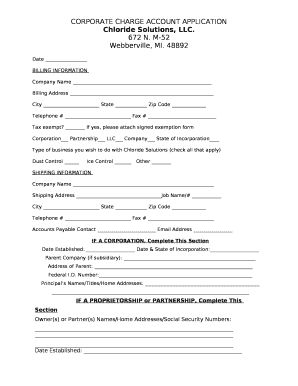
Get Charge Account Template
How it works
-
Open form follow the instructions
-
Easily sign the form with your finger
-
Send filled & signed form or save
How to fill out the Charge Account Template online
This guide provides clear and detailed instructions on how to fill out the Charge Account Template online. By following these steps, you will ensure that all required information is submitted accurately and efficiently.
Follow the steps to complete the Charge Account Template successfully.
- Click the ‘Get Form’ button to obtain the Charge Account Template and open it in your preferred online editor.
- Complete the date field by entering the current date.
- Fill in the billing information: Provide the company name, billing address, city, state, zip code, telephone number, and fax number. If your business is tax-exempt, indicate this by checking the appropriate box and attach the signed exemption form.
- Select the type of business entity by checking one of the boxes: corporation, partnership, LLC, or company, and note the state of incorporation.
- Indicate the type of business you wish to conduct with Chloride Solutions by checking all applicable options: dust control, ice control, or other.
- Enter the shipping information: Include the company name, shipping address, job name or number, city, state, zip code, telephone number, and fax number.
- Fill in the accounts payable contact's name and email address to ensure proper communication.
- If your business is a corporation, complete the specified section with the date established, date and state of incorporation, parent company information, and its address, as well as the federal I.D. number.
- If your business is a proprietorship or partnership, fill out the names, home addresses, and social security numbers of all owners or partners, along with the date established.
- Review the credit policy statement to ensure you understand the terms of credit before submitting the form.
- Once all sections are complete, save your changes, and proceed to download, print, or share the completed form as needed.
Start filling out your Charge Account Template online today for a smooth application process.
Three main types of charge accounts: 1. Regular, revolving, and budget. You are required to pay for purchases in full within a certain period.
Industry-leading security and compliance
US Legal Forms protects your data by complying with industry-specific security standards.
-
In businnes since 199725+ years providing professional legal documents.
-
Accredited businessGuarantees that a business meets BBB accreditation standards in the US and Canada.
-
Secured by BraintreeValidated Level 1 PCI DSS compliant payment gateway that accepts most major credit and debit card brands from across the globe.


