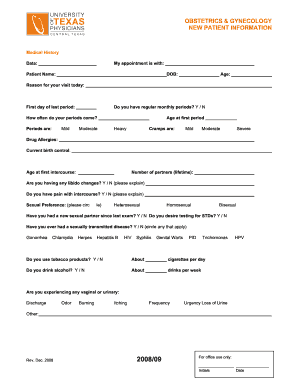
Get Ob & Gyn New Patient Information 2008-2025
How it works
-
Open form follow the instructions
-
Easily sign the form with your finger
-
Send filled & signed form or save
Tips on how to fill out, edit and sign OB & GYN New Patient Information online
How to fill out and sign OB & GYN New Patient Information online?
Get your online template and fill it in using progressive features. Enjoy smart fillable fields and interactivity.Follow the simple instructions below:
Corporate, taxation, legal, and various digital records require a substantial level of security and adherence to regulations.
Our records are refreshed consistently in line with the most recent changes in regulations.
Our service allows you to complete all legal documents online. As a result, you can save time (if not days or even weeks) and avoid unnecessary expenses. From this point forward, fill out OB & GYN New Patient Information from your residence, workplace, or even while traveling.
- Access the document through our comprehensive online editing platform by clicking Get form.
- Complete the required fields that are highlighted in yellow.
- Click the green arrow labeled Next to navigate from one field to another.
- Proceed to the electronic signature option to sign the document digitally.
- Insert the date.
- Review the entire electronic document to ensure that nothing significant has been overlooked.
- Click Done and save the updated document.
How to Alter Get OB & GYN New Patient Details 2008: Personalize Forms Online
Streamline the chaos from your documentation tasks. Uncover the easiest method to access and adjust, and file a Get OB & GYN New Patient Details 2008.
The task of organizing Get OB & GYN New Patient Details 2008 requires precision and focus, notably from those who are not well-acquainted with this type of work. It's vital to locate an appropriate template and populate it with accurate details. With the right solution for handling documents, you can have all the necessary resources at your fingertips. It's effortless to simplify your editing workflow without acquiring extra skills.
Select the correct example of Get OB & GYN New Patient Details 2008 and fill it out swiftly without switching between browser tabs. Explore additional tools to modify your Get OB & GYN New Patient Details 2008 form in the editing mode.
While on the Get OB & GYN New Patient Details 2008 page, just click the Obtain Form button to begin altering it. Enter your details into the form directly, as all the necessary tools are readily available here. The template is pre-constructed, so user input is minimal. Just utilize the interactive fillable fields in the editor to efficiently finalize your paperwork. Click on the form and transition to the editor mode without hesitation. Fill out the interactive field, and your document is ready.
Occasionally, a minor mistake can spoil the entire form when filled out manually. Eliminate inaccuracies in your paperwork. Find the templates you need in moments and complete them electronically using a smart editing solution.
- Insert more text around the document if needed. Use the Text and Text Box tools to add text in a separate box.
- Incorporate pre-designed visual elements like Circle, Cross, and Check using the respective tools.
- If necessary, capture or upload pictures to the document with the Image tool.
- If you want to sketch something in the document, use Line, Arrow, and Draw tools.
- Utilize the Highlight, Erase, and Blackout tools to modify text in the document.
- To add remarks to specific parts of the document, click on the Sticky tool and position a note where desired.
Wear comfortable clothing that is easy to remove, as you will need to change into a gown for the examination. Avoid tight-fitting items that may restrict your movement. Preparing for your first visit with this in mind can ease any anxiety you have about the appointment. Having the right OB & GYN New Patient Information about attire can make your experience smoother.
Industry-leading security and compliance
-
In businnes since 199725+ years providing professional legal documents.
-
Accredited businessGuarantees that a business meets BBB accreditation standards in the US and Canada.
-
Secured by BraintreeValidated Level 1 PCI DSS compliant payment gateway that accepts most major credit and debit card brands from across the globe.


