Loading
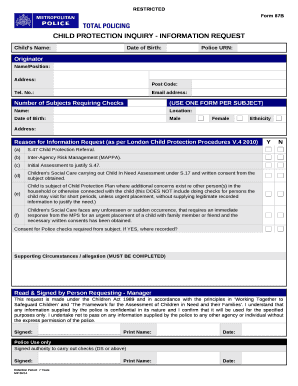
Get Form 87b
How it works
-
Open form follow the instructions
-
Easily sign the form with your finger
-
Send filled & signed form or save
How to fill out the Form 87B online
Filling out the Form 87B is an important task that supports child protection inquiries. This guide will provide you with clear, step-by-step instructions to ensure you complete the form accurately and effectively.
Follow the steps to fill out the Form 87B online.
- Press the ‘Get Form’ button to access the Form 87B and open it in your preferred online editing tool.
- Begin by entering the child's name and date of birth in the designated fields. Ensure that the information is accurate and formatted correctly.
- Input the Police URN in the appropriate field. This number is crucial for tracking the inquiry.
- Provide your name and position as the originator of the request, along with your address, postal code, telephone number, and email address.
- Specify the number of subjects requiring checks on this form. Remember to use one form per subject.
- For each subject, enter their name, location, and date of birth. Indicate their gender by selecting 'Male' or 'Female' and provide their ethnicity and address.
- Select the reason for the information request from the provided options. Please ensure that you understand the implications of each selection.
- State whether consent for police checks is required from the subject. If affirmative, note where this consent is recorded.
- Provide supporting circumstances or allegations in the required field to justify the information request. This section must be completed.
- Confirm that the request has been read and signed by a manager. Include the manager's printed name, date, and signature.
- After completing all necessary fields, review the form for accuracy. Finally, save your changes, download, print, or share the Form 87B as needed.
Start filling out your documents online today!
Related links form
Form 87B - Child Protection Inquiry - Information Request. RESTRICTED. CHILD PROTECTION INQUIRY.
Industry-leading security and compliance
US Legal Forms protects your data by complying with industry-specific security standards.
-
In businnes since 199725+ years providing professional legal documents.
-
Accredited businessGuarantees that a business meets BBB accreditation standards in the US and Canada.
-
Secured by BraintreeValidated Level 1 PCI DSS compliant payment gateway that accepts most major credit and debit card brands from across the globe.


